What the Customer Needs to Buy
In the What the customer needs to buy section, you set the Buy conditions for the promotion. These determine what the customer must add to a transaction to be eligible for the discount provided by the promotion.
Item promotions can contain eligibility criteria for a minimum order amount and a specific item or items, for example, a customer must spend at least $100 and buy a blue scarf. A transaction will only be eligible for a promotion's discount if it meets all of the criteria. A blue scarf added to the order by a free gift promotion isn't taken into consideration for eligibility.
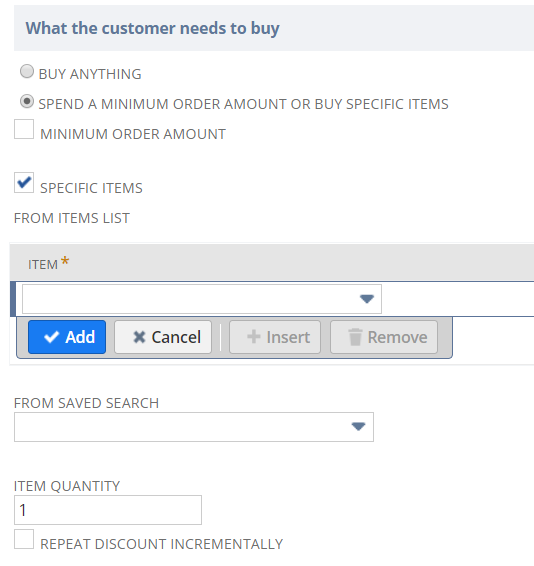
|
Field |
Description |
|---|---|
|
Buy Anything |
Select this option if you don't want to specify any Buy conditions. The eligibility of the promotion won't depend on what the customer buys. |
|
Spend a Minimum Order Amount or Buy Specific Items |
Select this option if you want to specify Buy conditions. The Minimum Order Amount and Specific Items boxes will appear. |
|
Minimum order Amount |
Check this box if you want to specify a minimum order amount that must be spent before a transaction is eligible for the promotion. |
|
Specific Items |
Check this box if you want to specify an item or items that must be bought before a transaction is eligible for the promotion. The Item and Item Saved Search lists appear. Free gift items added to the order by a free gift promotion aren't taken into consideration for eligibility. |
|
From Items List |
Select an item or items from the Item list that must be bought before a transaction is eligible for the promotion. |
|
From Saved Search |
Select an item saved search from the From Saved Search list that must be bought before a transaction is eligible for the promotion. Saved searches can be created to group specific items together. For example, all the dresses to be discounted in the Spring Sale. For more information, see Saved Searches. When you use an item saved search, the Saved Search Preferences subtab appears on the promotion record. For more information, see Saved Search Performance. |
|
Item Quantity |
Enter the quantity of items that the shopper needs to buy to be eligible for the discount. For example, enter 2 to set up 'Buy 2, Get 1' or 'Buy 3 for the price of 2' promotions. |
|
Repeat Discount Incrementally |
Check this box to apply the discount to the order every time the customer buys the required item quantity. This option isn't available for Shipping type SuitePromotions. Note, if this box is checked: you can't apply the discount to each item in the order on an Item type SuitePromotion; you can't offer a percentage discount on an Order type SuitePromotion. See What the Customer Will Get. |
Related Topics
- SuitePromotions Basic Properties
- SuitePromotions Scheduling
- SuitePromotions Further Settings
- What the Customer Will Get
- Associating Coupon Codes With a SuitePromotion
- Setting Customer Eligibility on SuitePromotions
- Setting Sales Channel Eligibility on SuitePromotions
- Setting Usage Limits on SuitePromotions