Software Issues
Use the NetSuite Point of Sale troubleshooting (NSPOS) guidelines here to identify and handle software issues.
User unable to Sign On
-
Verify whether the user can sign on to a different register.
If not, contact your administrator or NetSuite Customer Support to unlock the user's account.
-
Have another user try to sign on to the register.
-
Restart the register and wait 10 to 15 minutes.
-
Have the user try to sign on again.
-
Take a screenshot or notes of any errors that appear.
-
Contact NetSuite Customer Support.
Register does not Respond
-
Note what actions were preformed prior to the screen freezing.
-
Note the local time. Include it if you open a Support case.
-
Press the Windows logo key. This helps determine if the issue is limited to NSPOS or if it is a Windows issue.
-
If the Start menu does not appear, it is most likely a Windows issue. Restart the register.
-
Take a screenshot or notes of any errors that appear.
-
Contact NetSuite Customer Support.
Unable to Sell Gift Card or Certificate
Attempting to sell a gift card results in Error Code: Gift Card 50.
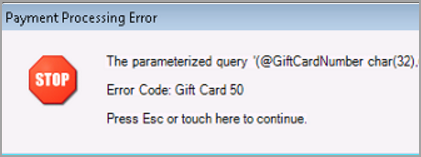
NSPOS requires that the RA-Currency field on the Location record be set to the currency used for the gift card. The steps below must be performed for every retail location selling the card. By default, the Location > RA-Currency field is blank.
This procedure binds gift cards sold in each updated Location to use that currency only.
To set a Location to use the correct currency type for a gift card or certificate:
-
Log in to NetSuite as an administrator.
-
Go to Setup > Company > Locations.
-
Find the Location Name to verify and click View.
-
Verify that the RA-Currency field is set to the desired currency.
-
If the currency must be set, click Edit.
-
Click the down arrow beside RA-Currency and select the currency.
-
Click Save.
-
Verify the next Location.
Other Software Errors
-
Note what actions were preformed prior to the error appearing.
-
Note the local time. Include it if you open a Support case.
-
Restart the register, perform the same actions and verify that the error appears again.
-
Take a screenshot or notes of the error.
-
Contact NetSuite Customer Support.