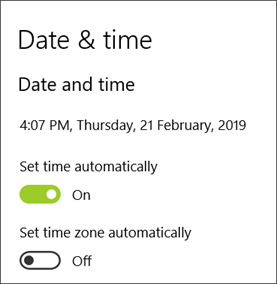Troubleshooting
This section provides helpful procedures and tips designed to solve system issues and ensure optimal NetSuite Point of Sale (NSPOS) performance. To summit a case to NetSuite Customer Support, sign on to NetSuite ERP and go to Support > SuiteAnswers.
Also see Workstation Monitoring in NetSuite ERP.
Steps For When a Register is Not Responding
These are basic steps to take when a register freezes or does not allow completion of a command or task.
-
See if a different user with greater permissions can complete the task. For example, try signing on as a manager or administrator.
-
Try turning the register and other hardware off, and then turn it back on.
-
Try unplugging the affected hardware and then plug it back in.
Prior to contacting NetSuite Customer Support, gather the following information:
-
Does the problem occur on other registers in the store?
-
Does the issue always happen, or it does it only occur occasionally?
-
Is there a pattern to the problem, such as it only occurs with certain credit card types or individual items?
-
Take a screenshot or notes of any errors that appear. Include them when you open the Support case.
Using Saved Searches to Identify Problems
You can create and save custom searches in NetSuite ERP to report on things such as last connection dates. Saved searches are good for getting an overall picture of your setups across locations and to view details about specific items of interest. See Custom Reports using Saved Searches > Example: Workstation Monitoring search for Offline Registers.
Many workstation issues arise from connection problems. Build a saved search using the example to determine a register's Synchronization - Last Connection Date. This date is the last time the register exchanged information with the server.
Troubleshooting a Kiosk
Scanning issues - If a shopper or attendant scans a item bar code, but nothing is added to the journal, tap anywhere on the kiosk display (UI) and then scan the item again.
For other kiosk-troubleshooting assistance, contact NetSuite Customer Support.
Windows Updates and Performance
Applying a Windows® update to registers during business hours can slow down registers. You should apply updates only when the location is closed.
Restrictions on Changing a Workstation Location
To prevent system issues, administrators cannot change the Location setting on the RA-Workstation record after creating the workstation. If you need to move a register to another store, first create a new RA-Workstation record with the desired Location and inactivate or delete the old workstation record. Then stage the register for the new Location.
Search Result Limits
Any time NSPOS displays a large volume of search results such as "Customers at this location" or "Items in the store," the results are limited to the first 1,000 results within any single folder. If you don't what you need, use more search criteria or filters.
For example, these searches are limited to the first 1,000 results:
-
Find Customer
-
Edit Customer
-
Find Item
-
Sales Order Mode
In this example, folder A contains 1,179 customer records.
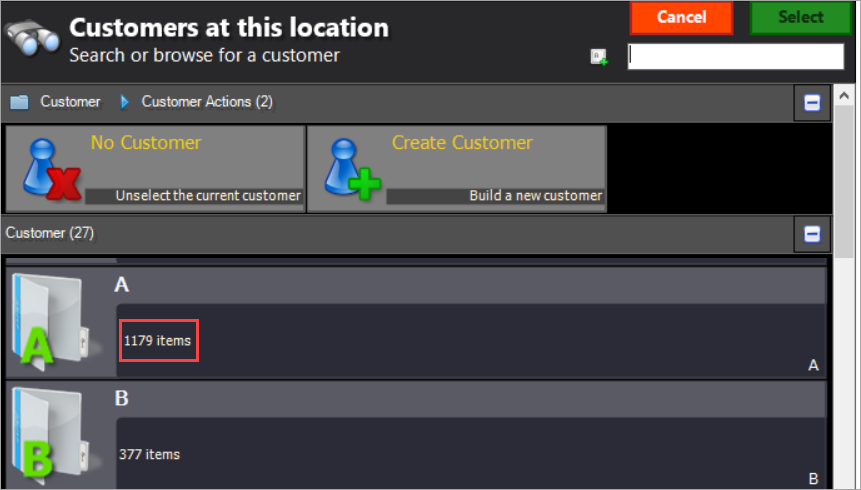
The default view when opening the folder is the first 1000 records.
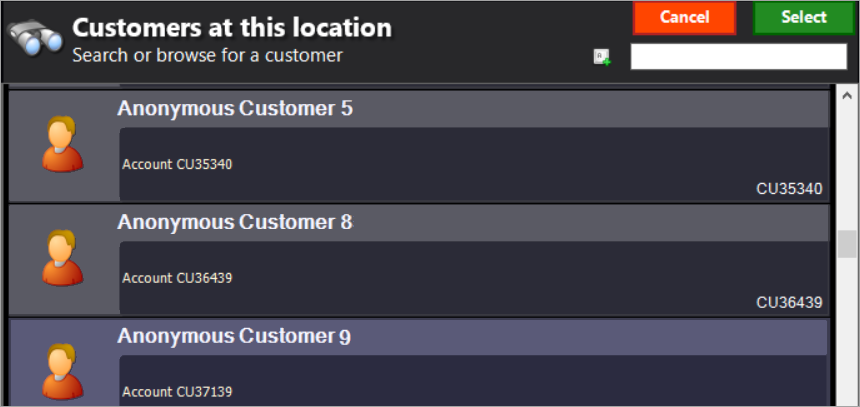
The search results limitation applies to all NSPOS searches performed at the register.
Syncing Register Time with Server Network Time
If a register is set to use its internal clock, the register time can get out of sync with the network time used by your NSPOS replication server. The server network time comes from time-keeping sources on the internet.
Register variations of minus or plus five minutes (-5min > x <+5min) can cause data replication functions to fail. Gift card functionality and other POS services are also dependent on keeping the time synchronized.
Your administrator or NetSuite Customer Support can use the NSPOS Push Agent log to determine if replication errors were caused by times being out of sync.
To resynchronize a register's clock using Windows 10:
-
Go to Settings > Time & Language > Date & Time.
-
Switch Set time automatically to On.
-
Close the window.