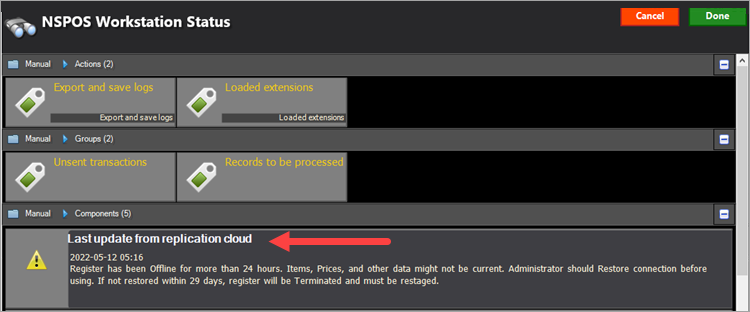Workstation/Register Statuses in NSPOS
A register can be in one of three statuses, based on when it was last connected to the replication cloud. The status is field is located on the RA-Workstation record in the Monitoring section.
You can also view a register's status by opening its NSPOS Normal State Monitoring panel. See Viewing Workstation/Register Status From the Register.
-
Online - Register is running and has connected to the replication cloud within the last 24 hours.
-
Offline - Register has not connected to the replication cloud within the last 24 hours.
If the register is brought online and connected to the cloud, the status will revert to Online and no further action is needed. You should let the register synchronize for a few minutes before using it.
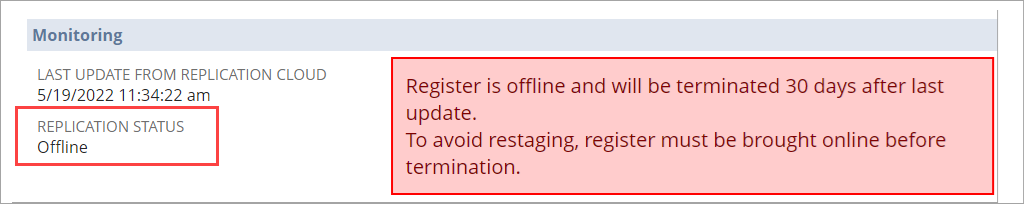 Tip:
Tip:If a register is in an Offline status, you will see a warning message. Use the Last Update date to determine when the 30-day period began.
The status changes from Offline to Terminated at midnight at the end of the 29th day.
-
Terminated - Register is either offline and has not connected to the replication cloud for more than 30 days, or it was manually inactivated on the RA-Workstation record. Communication with the replication cloud isn't possible. Bringing the register back online requires restaging.
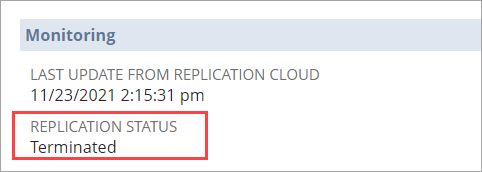
|
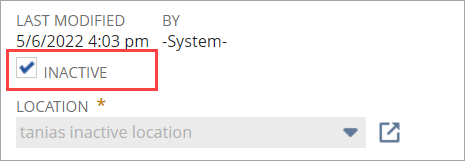
|
The 30-day period is the default time in which an Offline register is changed to a Terminated status.
The status will change from Offline to Terminated at the end of the 29th day.
Viewing Workstation/Register Status From the Register
You can view alerts about the register's online/offline/terminated status by opening its NSPOS Normal State Monitoring in NSPOS panel.
Also see Troubleshooting Replication Issues.