Using the Job Status Portlet in SuiteCloud Processors Monitor
You can use the Job Status portlet to compare the number of jobs by status. It shows a simple pie chart of job statuses.
Note:
Keep an eye on this portlet and the Processor Utilization portlet when you tweak your processor settings. That way, you'll see which settings make your processors run efficiently and help jobs finish successfully.
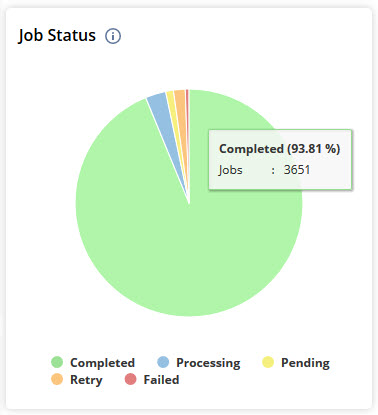
Related Topics
- Using the SuiteCloud Processors Monitor Dashboard
- Setting the Date Range in SuiteCloud Processors Monitor
- Using the Overview Portlet in SuiteCloud Processors Monitor
- Using the Processor Settings Portlet in SuiteCloud Processors Monitor
- Using the Wait Time by Priority Portlet in SuiteCloud Processors Monitor
- Using the Elevated Priority Portlet in SuiteCloud Processors Monitor
- Using the Processor Utilization Portlet in SuiteCloud Processors Monitor
- Using the Processor Concurrency Portlet in SuiteCloud Processors Monitor
- Using the Queue and Processor Details Portlet in SuiteCloud Processors Monitor