Sample Custom Employee Change Request Workflow
This sample workflow demonstrates how to create a workflow for employee change requests that includes two approvers. A specific employee is set as each approver.
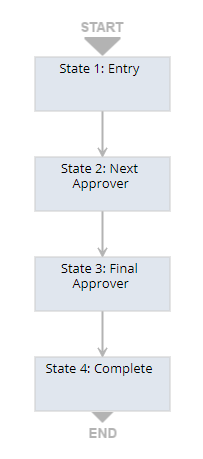
The following table describes the required states, actions, and transactions for this workflow.
|
State |
Actions |
Transitions |
|---|---|---|
|
State 1: Entry |
There are no actions for this state. |
Transitions to State 2: Next Approver after an employee change request is created by a manager. |
|
State 2: Next Approver |
Set an employee to be the next approver. |
Transitions to State 3: Final Approver after the employee set in State 2: Next Approver has approved the employee change request. |
|
State 3: Final Approver |
Set an employee to be the next approver and set this employee as the final approver. |
Transitions to State 4: Complete after the final approver approves the employee change request. |
|
State 4: Complete |
Set the status of the employee change request to Complete and set the final approver to false. |
There are no transitions for this state. |
When you build your own employee change request workflow, you can include additional approver states between State 2: Next Approver and State 3: Final Approver. To do this, use the same action and transition that you use for State 2: Next Approver for the additional states.
You must use the actions for State 3: Final Approver for the final approver in your workflow. For example, you create a workflow with three approvers. Use the instructions for Setting Up State 2: Next Approver for your first and second approver states. Then, follow the instructions for Setting Up State 3: Final Approver for the third approver.
To begin building the Employee Change Request Workflow, go to Building the Custom Employee Change Request Workflow.