SMT Links Portlet
The Site Management Tools Links portlet lets you see all your available websites and domains from your administrator account in NetSuite. When you pick a website from the dropdown, you'll see all available domains.
You have two options with each domain, Preview, denoted by the eye icon, or Edit, denoted by the edit icon.
When you click one of these icons, a new browser tab opens and you're automatically logged into Site Management Tools for that domain.
The Site Management Tools feature must be enabled in your NetSuite account.
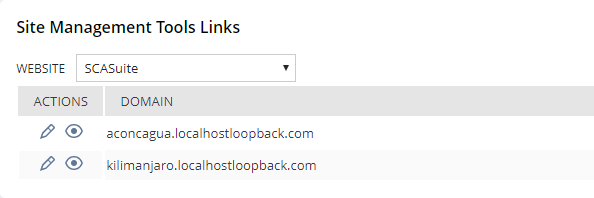
To add an SMT Links portlet to your dashboard:
-
Click Personalize in the upper right corner of your dashboard or use Personalize Dashboard in the Settings portlet.
-
On the Standard Content tab of the Personalize Dashboard palette, click the SMT Links icon or drag it onto the dashboard.