Dashboards Overview
You can create a unique dashboard setup to ensure maximum efficiency and ease when you use NetSuite. For each user, NetSuite shows a different set of tabbed pages, called a center. The center is based on the user's assigned role. Each NetSuite center provides the pages and links that users with the same role need to do their jobs. For more information about roles in NetSuite, see NetSuite Roles Overview.
Most tabbed pages in each center show real-time data that's relevant to the page and to the role of the user viewing the page. This collection, called a dashboard, provides a visual workspace that gives users instant, uninterrupted access to accurate information. You can use a dashboard on your home page and on every page in NetSuite, except for the Documents, Setup, and Customization pages. On your dashboards, you can see the data you need to make decisions and edit records.
Dashboard content appears in different portlets, which are dynamic data display windows. Some portlets give you direct access to raw data, while others show important business metrics like key perfomance indicators (KPIs), performance scorecards, trend graphs, chart-based workbooks, and report snapshots. Other portlets let you display data from website RSS feeds.
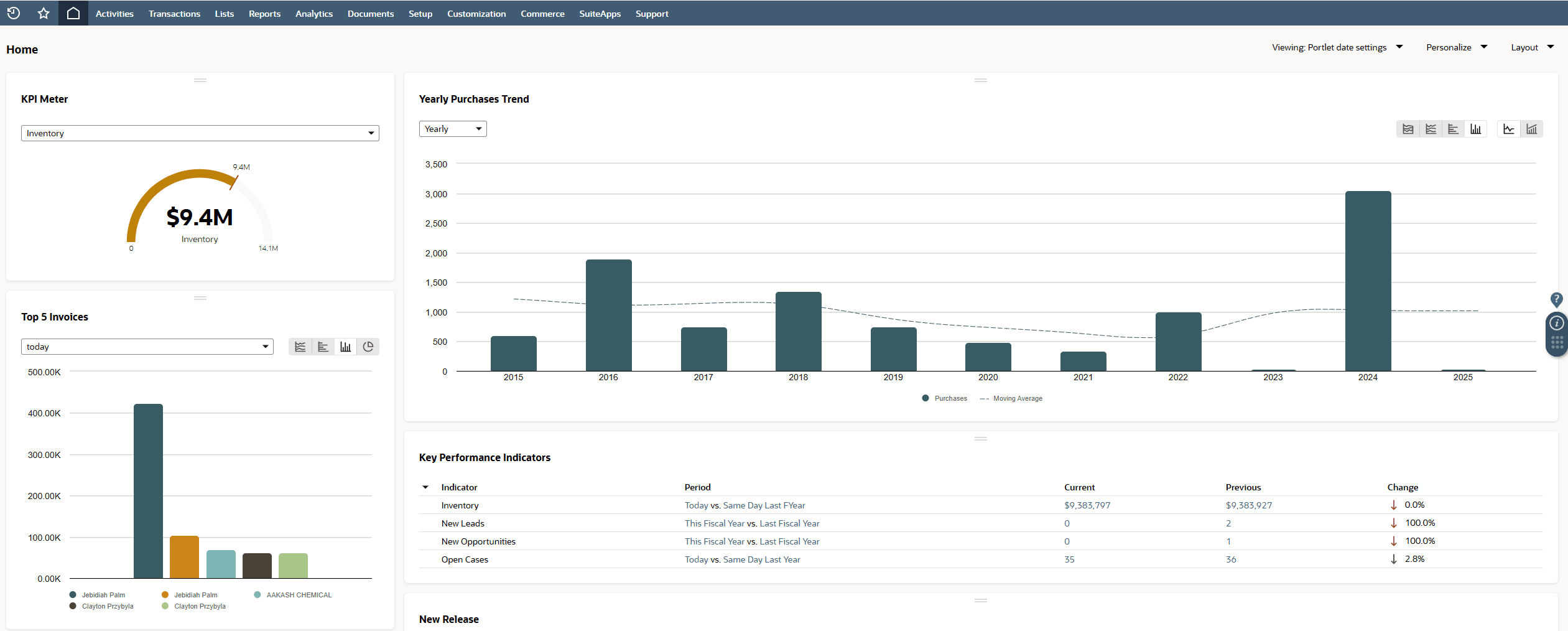
For each page, NetSuite gives you a default dashboard setup that you can change to fit your business needs. Administrators can personalize dashboards for one or more pages and publish them for a group of users so everyone sees the same interface. The dashboards that you see depends on your role. Administrators can decide if users can personalize their own dashboards even more.
To set up dashboards, you need to understand the following:
-
There are different types of dashboard content available. For more information, see Dashboard Portlets.
-
You might be able to change a default dashboard to include the content you need. See Dashboard Personalization.
NetSuite dashboards include functionality provided by HighCharts JS, which is software owned by and licensed through Highsoft Solutions AS.