Report Snapshots
NetSuite includes a large number of standard reports that you can run to obtain detailed information about your business. For immediate access to reports' summary data, NetSuite enables you to add Report Snapshot portlets to your dashboard. Report Snapshot portlets offer quick looks at important business results every time you view your dashboard.
Each Report Snapshot portlet displays a high-level summary of a report's results for a selected date or time period. You can configure the number and order of results, and choose the format that is most useful for you, including four different chart types, or a list. You can define the look and feel of each chart by setting its theme and background. Also, you can expand the portlet to full-screen view by clicking the double arrow icon ![]() . Each portlet also includes menu options to print content, to download content to a PNG, JPG, PDF, or SVG file, and to view the underlying report's detailed data.
. Each portlet also includes menu options to print content, to download content to a PNG, JPG, PDF, or SVG file, and to view the underlying report's detailed data.
When you roll over a data point in a report snapshot chart, its value displays.
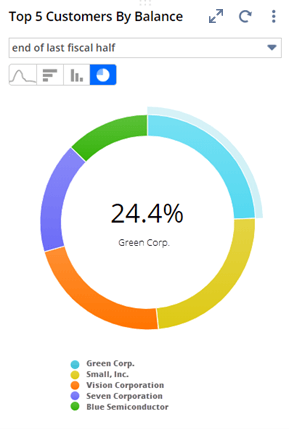
Adding Report Snapshots
For instructions for adding Report Snapshot portlets to your dashboard, see Adding a Report Snapshot Portlet. The available snapshots vary according to enabled features, and each user's roles and permissions. For more information about roles in NetSuite, see NetSuite Roles Overview. Available snapshots may include the following:
-
Standard Report Snapshots - You can select from a list of predefined report snapshots. See Standard Report Snapshots Table.
-
Custom Report Snapshots - You can create a custom report snapshot from a customized report. See Creating Custom Report Snapshots.
-
Sales Management Report Snapshots - You can choose to view sales management report summaries rolled up to different levels of management hierarchy. See Sales Management Snapshots.
Using Report Snapshots
After you've added a report snapshot to your dashboard, you can configure the data that is displayed.
-
Click thumbnails in the portlet to try different chart types.

-
Select the time period for which report snapshot data is displayed.
-
Date Selector for Comparative Report Snapshots:
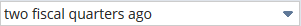
-
Date Selector for Other Report Snapshots:
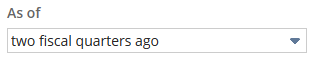
-
-
For more configuration options, click Set Up.
For more information, see Setting Up a Report Snapshot Portlet.