Merging Cases
In NetSuite, you can merge two support case records into one to reduce duplicates. Any data from the duplicate case that aren't already in the primary record are transferred to the primary record.
When you merge two case records from two different customers, you're confirming that the records are the same. Both customers are granted access to the Merge To case through an external URL.
To merge support cases, your user role must have both the Cases and Duplicate Case Management permissions with their levels set to Full.
To perform the mass merge update:
-
Go to Lists > Support > Cases.
-
Select a case you want to merge and click either View or Edit.
-
On the case record, click Merge.
-
Define whether you want to consider cases from the same customer only, or open cases only.
-
Select the support case that you want to merge your duplicate case with, and then click Merge or Cancel to stop the merging process.
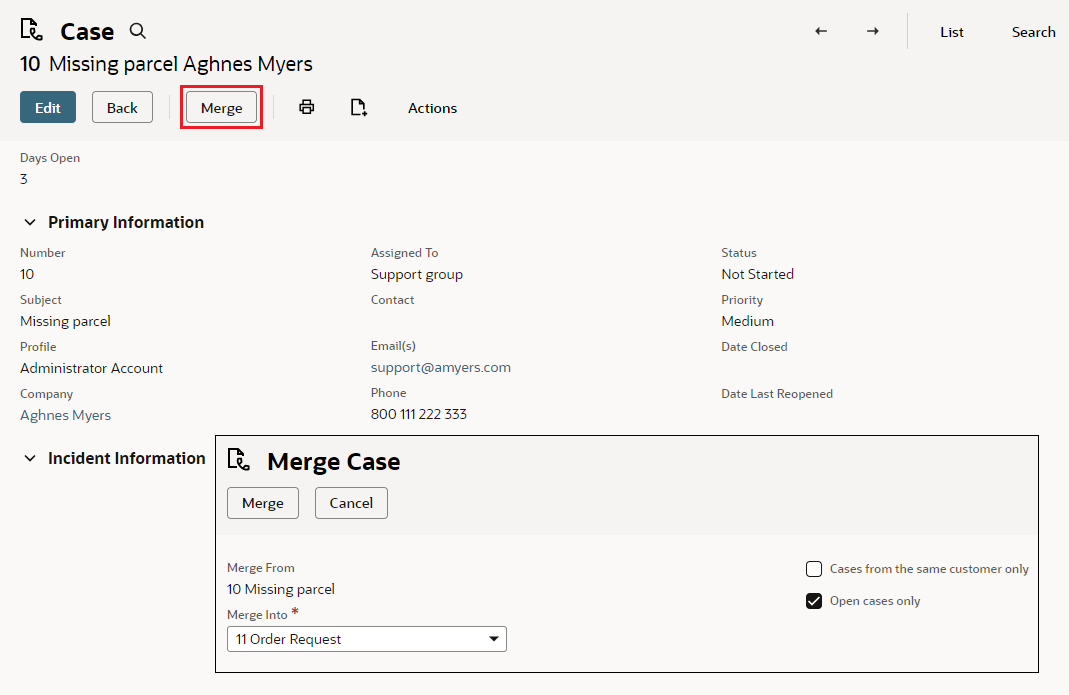
If the duplicate cases don't contain any data that you want to keep, see Deleting Cases.