Case Flowchart
Cases typically follow a smooth, assembly-line workflow until they're closed. NetSuite automates the communication and organization of cases, so you only need to step in to respond to the customer's issue, and then send the case back into the process.
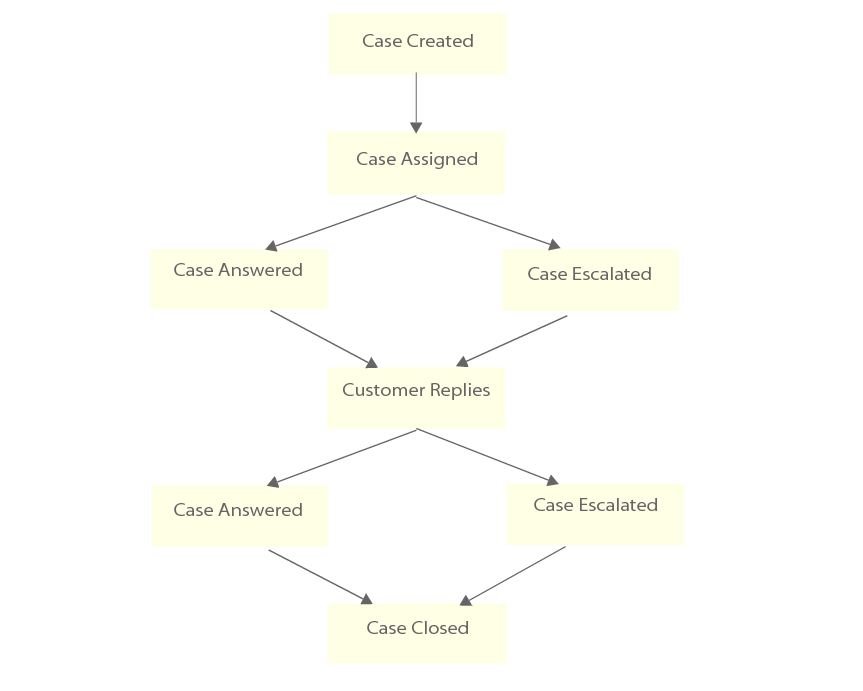
When a case is created from an online case form, email, or external case record, it can be assigned in the following ways:
-
The case is automatically assigned by a case territory.
-
A Support Manager assigns the case.
-
A support rep grabs the case from the cases list.
After the case is assigned:
-
The support rep can escalate the case to someone else for more information about the issue.
-
The support rep can respond to the customer by typing in a message and emailing the response, and close the case.
If the customer responds, the case is re-opened and assigned to the original support rep. The case can be escalated, or the support rep can respond, and then close the case again.
Customers can continue responding with further questions and work with the same support rep. Each time the customer responds, the case is re-opened, and the support rep has all previous communication on the case record.
If a support rep creates a case when a customer calls in, they document the question or concern. If they can solve the issue, they can immediately close the case.