Tasks Portlet
If you want to show a list of Tasks on your dashboard, you can add a Tasks portlet from the Personalize Dashboard palette.
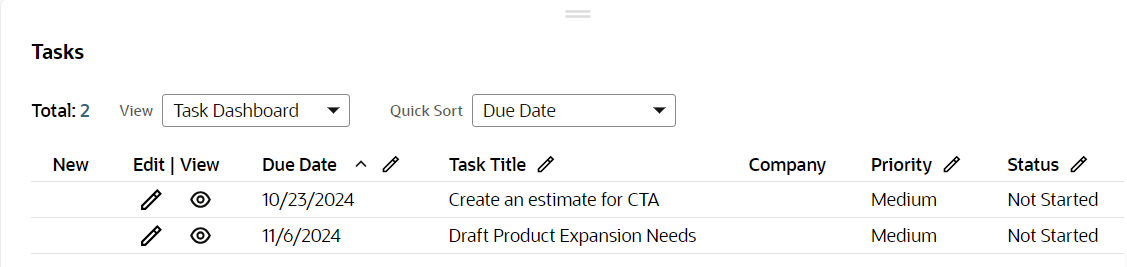
You can view tasks using the Dashboard view or the Basic view. Basic view enables you to filter tasks by status and priority as well as view tasks assigned to other users by choosing the assignee from the Assigned To list.
You can also sort tasks by: In Order, Due Date, Recently Created, Recently Modified, or Recently Viewed.
You can expand the portlet to full-screen by clicking the double arrow icon ![]() . The full-screen view displays more columns and rows in the search results.
. The full-screen view displays more columns and rows in the search results.
To add a Tasks portlet to your dashboard:
-
Click Personalize in the upper right corner of your dashboard or use Personalize Dashboard in the Settings portlet.
-
On the Standard Content tab of the Personalize Dashboard palette, click the Tasks icon or drag it onto the dashboard.