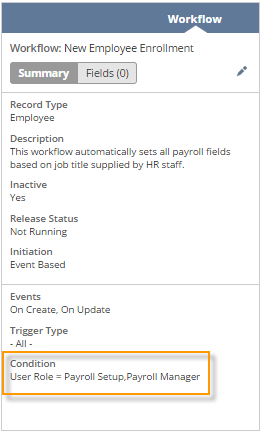Defining the Workflow Audience
The audience for any workflow is determined by those users who have view, edit, or create level access to the base record type for the workflow. However, you can use conditions on workflow initiation, actions, and transitions to further refine the scope of a workflow.
Use a condition on the workflow, action, and transition definition pages to define conditions that determine the audience of the workflow. You can use the fields available on the base record type as well as any fields available to related records to define the users for whom a workflow initiates or executes actions.
For example, you can use the User Role field to limit workflow initiation for users logged in with the Payroll Setup or Payroll Manager roles: