Creating a State
Use the New State button in the workflow diagrammer to create a state in a workflow. After you create the state, edit it to change its properties, and create actions and transitions.
Note:
When you create a new state, you don't enter any state properties. Edit the state to add any properties you need. See Editing a State.
To create a workflow state:
-
Create a new workflow or open an existing workflow.
For more information, see Creating a Workflow, Viewing Existing Workflows, or Workflow Searches.
-
In the diagrammer or the context panel, click New State. The new state appears in the diagrammer.
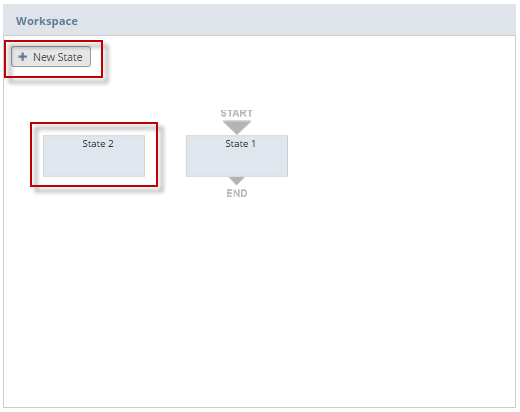
-
Edit the state to change its properties and add actions and transitions. See Editing a State