Fields Displayed on the Product Detail Page
After you configure item records in NetSuite, the product information you entered is displayed on the Product Detail Page in SuiteCommerce InStore (SCIS). SCIS uses templates to display product information, but you can't change them. Use the following information to see which fields from item records are displayed on the Product Detail Page.
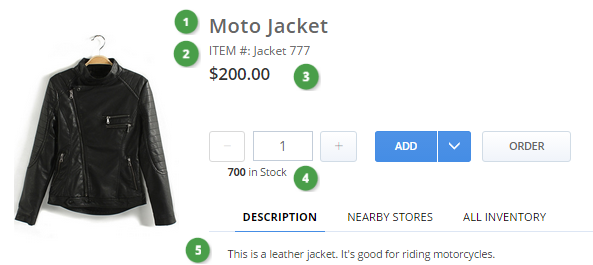
|
|
Item Field |
Notes |
|---|---|---|
|
1 |
Display Name/Code |
Item Name/Number appears as the product name if you don't enter a value for Display Name/Code. |
|
2 |
Item Name/Number |
|
|
3 |
Base Price |
|
|
4 |
Quantity On Hand, stock status |
The stock status message is generated by NetSuite. You can set preferences on the item record or the Web Site Set Up page. |
|
5 |
Detailed Description from the Web Site subtab of the item record. |
|
Product Detail Page Specific Options
You can change some field labels displayed on the Product Detail Page by editing the JavaScript configuration file. For instructions on editing this file, see Editing the CustomConfiguration.js File.
You can change the string that appears before the Item Name/Number by changing the value for labelForItemId. Note the following code sample:
// Product Detail Page specific options
pdp: {
// If true it will show the Item ID label on the page
// showItemIdInPDP: true,
// Label used for describing the product ID
labelForItemId : 'Item #: '
},
You can also change the item name display in the cart. For more information, see Item Display in Cart.