Gift Card Track Data Specifications
Gift card track data must be formatted in a specific way for it to be readable in NetSuite Point of Sale (NSPOS). This formatting follows ISO standards (ISO/IEC_7813) for cards with magnetic stripes. The following are the requirements and options for using gift cards in NSPOS retail operations.
Gift Card Numbering
Gift card numbers must meet these requirements:
-
Card number prefix is a fixed series of digits with a length of 1 digit minimum, with 3 or more digits preferred.
In general, all gift cards issued by a single retailer will use the same prefix. However, Professional Services can set up additional prefixes if needed.
-
Total length, including the prefix, must be between 9 and 32 digits.
-
Numeric values 0 - 9 only. The number cannot contain alphabetic characters.
-
Gift card number must be present on Track 2.
Avoid using numbering schemes like sequential numbers or any scheme where future gift card numbers can be guessed from past ones.
Gift Cards numbers should be generated using a cryptographically-secure random number generator and of sufficient length. These security requirements apply to all gift cards issued through NSPOS.
Gift Card numbering example
-
Prefix =
909 -
Length = 13 digits
-
Examples:
9099419256070, 9091243227492, 9096638643072
Authorization Codes - Printed or NSPOS Generated
NSPOS provides two options for handling authorization codes - Printed on the gift card by the card provider or generated by NSPOS at the point of sale.
Both methods for handling authorization codes require specific configuration to your NSPOS setup. The default gift card configuration supports authorization codes generated by NSPOS.
If you need to configure NSPOS to work with pre-printed gift card authorization codes - or you are not sure your current setup meets your business needs - contact NetSuite Advanced Customer Support (ACS) or Professional Services (PS).
Authorization Code Printed on Gift Card
Card providers can print an authorization code on a gift card and embed it in the track information, such as in the magnetic stripe. With this method, the card's code is used to create the gift card in NetSuite.
Authorization codes must follow these rules:
-
9 characters or fewer
-
Can include both numeric and alpha characters
-
Cannot include the letter
B -
Track 1 must include the gift card number and authorization code
-
Track 2 must include the gift card number
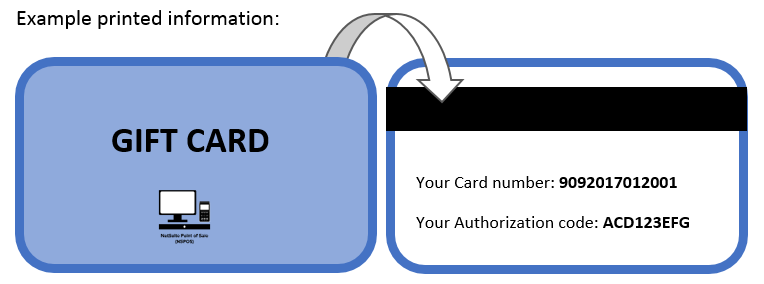
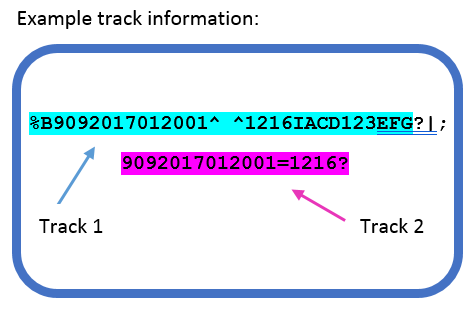
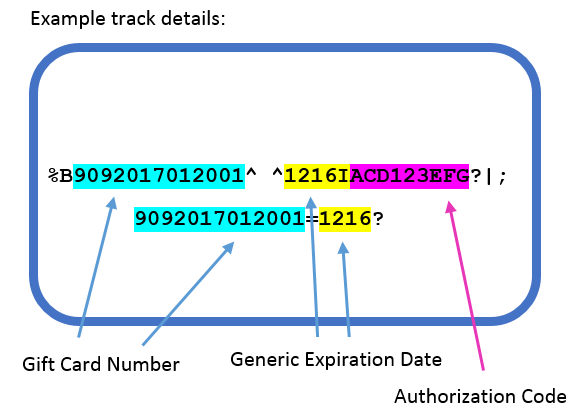
Special characters included in track information:
-
%B- Ignored, indicates Track 1 start -
^ ^- Separates gift card number and authorization code sections -
1216I- Ignored, generic expiration date -
?|;- Separates Track 1 and Track 2 -
=- Separates gift card number and expiration date -
1216- Ignored, generic expiration date -
?- Ignored, indicates Track 2 end
The percent-sign % character used to start Track 1 is optional. The question mark ? character ending Track 2 is optional.
The pipe character | separating Track 1 and Track 2 is optional. If you cannot use a pipe, the separator becomes ?; only.
Example Printed Gift Card Tracks:
-
%B9092017012001^ ^1216IACD123EFG?|; 9092017012001=1216? -
%B9092017012001^ ^1216IACD123EFG?; 9092017012001=1216?(notice missing|) -
B9092017012001^ ^1216IACD123EFG |9092017012001=1216(notice missing%and?)
Authorization Code Generated by NSPOS, not printed on gift card
With this method, gift cards do not contain an authorization code. Instead, NetSuite generates the code at the point of sale.
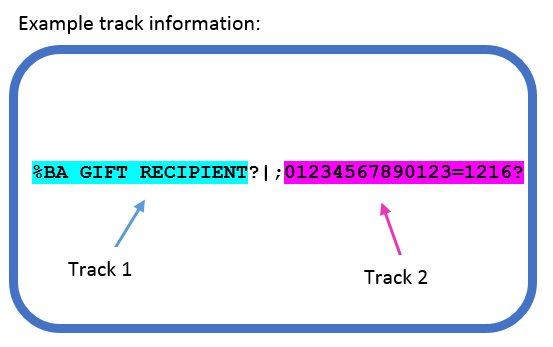
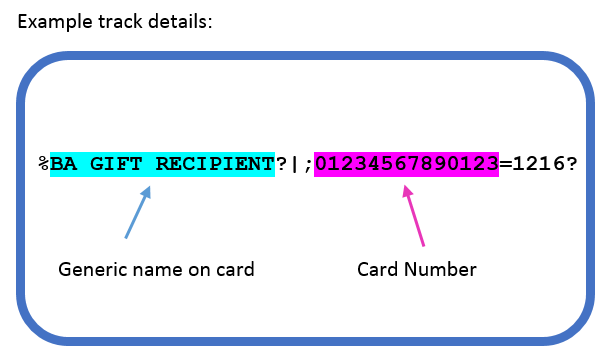
Special characters included in track information:
-
%B- Ignored, indicates Track 1 start -
?|;- Separates Track 1 and Track 2 -
=- Separates gift card number and expiration date -
1216- Ignored, generic expiration date -
?- Ignored, indicates Track 2 end
The percent-sign % character used to start Track 1 is optional. The question mark ? character ending Track 2 is optional.
The pipe character | separating Track 1 and Track 2 is optional. If you cannot use a pipe, the separator becomes ?; only.
Related Topics
- Gift Cards and Gift Certificates in NSPOS
- Set up NSPOS Gift Cards/Certificates in NetSuite ERP
- Sell NetSuite Gift Card/Certificate
- Check Balance of NetSuite Gift Card/Certificate
- Use a NetSuite Gift Card/Certificate
- Sell an External Gift Card
- Check an External Gift Card Balance
- Cash Out an External Gift Card