Germany VAT Report
If you have a Germany subsidiary and nexus and you have the International Tax Reports SuiteApp installed in your NetSuite account, you can generate the monthly/quarterly and annual Germany VAT Report, in English or German, from Reports > VAT/GST > Tax Reports (International).
To generate the tax reports for Germany, use the tax code properties provided by the International Tax Reports SuiteApp. See Germany Tax Codes.
NetSuite gets the values in the report from your transactions, but some boxes in the form may require you to manually enter data. It is important that you save a PDF file of the report for your own records because NetSuite cannot audit manually entered data. For information, see Generating VAT/GST Reports.
You should review all the values in the report. You can click the values in the boxes of the VAT report to view drilldown details. To understand how NetSuite uses the tax codes to get the values for the VAT reports for Germany, see the following topics:
The NetSuite VAT/GST tax form is designed to look like the official tax form for ease of use, but it isn't intended to be printed out for submission to the tax agency. For Germany, NetSuite provides an XML file that you can manually upload to the tax agency portal for online filing or you can upload it through ElsterTransit. You should still review all the values in the report prior to submission.
VAT Report Online Filing
The XML file generated by NetSuite complies with the specifications of the tax authority in Germany. To save an XML file of the Germany VAT report, click Generate XML.
Before generating the XML for online filing, be sure to complete the Tax Filing setup page. For information, see Setting Up Tax Filing for Germany.
The System Notes subtab lists all the VAT XML files generated for the selected subsidiary. The list also shows the user name, date, reporting period, and a link to the file for downloading.
You should review all the values in the report prior to submission.
You can also use customizable saved reports provided by the International Tax Reports SuiteApp to view both detail and summary reports for purchases or sales, grouped by tax code. For more information, see Sales and Purchase Reports Grouped by Tax Code. For Recapitulative Statement (EU Sales List) and Intrastat reports, see Recapitulative Statement (EU Sales List) for Germany and EU Intrastat Report.
Monthly/Quarterly VAT Return
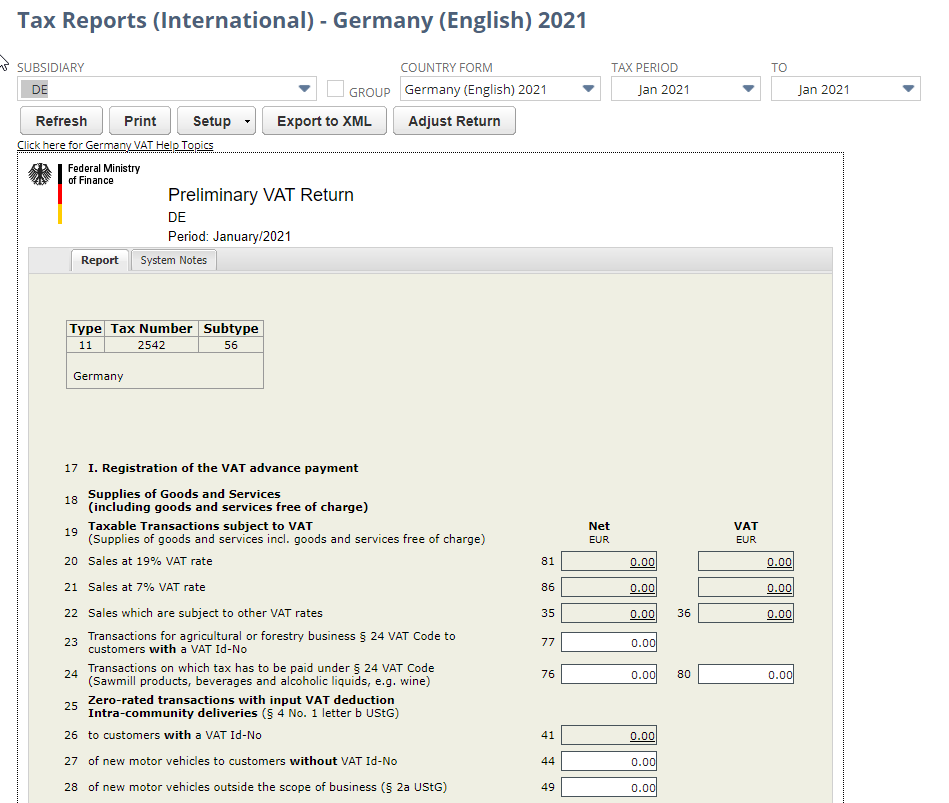
Annual VAT Return
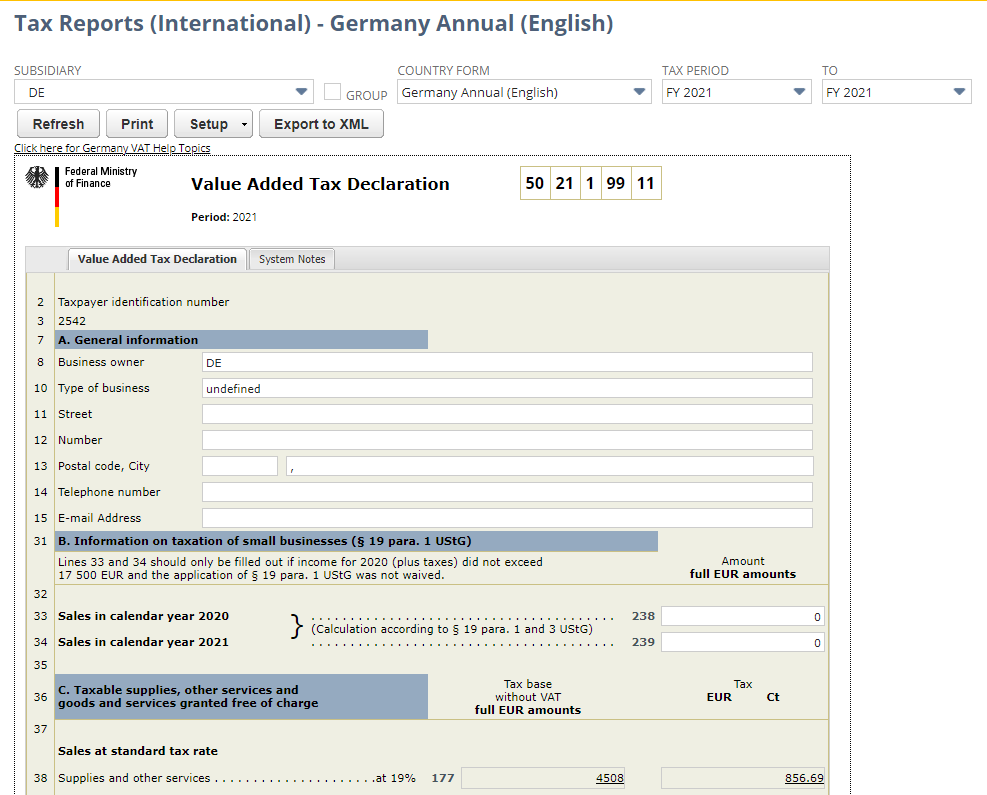
Additional Information
Related Topics
- Germany Tax Codes
- Setting Up Tax Filing for Germany
- Submission of VAT Returns in Germany
- Recapitulative Statement (EU Sales List) for Germany
- Intrastat Report for Germany
- Germany GoBD Data Export
- Germany Tax Topics For Accounts Without SuiteTax
- Germany Account Setup
- Setting Up Germany-Specific Preferences Page
- Germany-specific SuiteApps
- Germany Electronic Bank Payments