Web Store Checkout Process with PayPal Express Checkout
PayPal Express Checkout lets your web store customers pick their payment method at various points in the checkout process, helping lower cart abandonment.
The PayPal Express Checkout button appears in the shopping cart and address information page. If customers pick PayPal on the payment methods page, they'll see the Pay with PayPal button, with Express Checkout functionality, on the last checkout page of checkout.
Customers click the PayPal Express Checkout button and are temporarily redirected to the PayPal site to confirm their payment and address details.
The following diagram shows the PayPal Express Checkout process for Commerce websites:
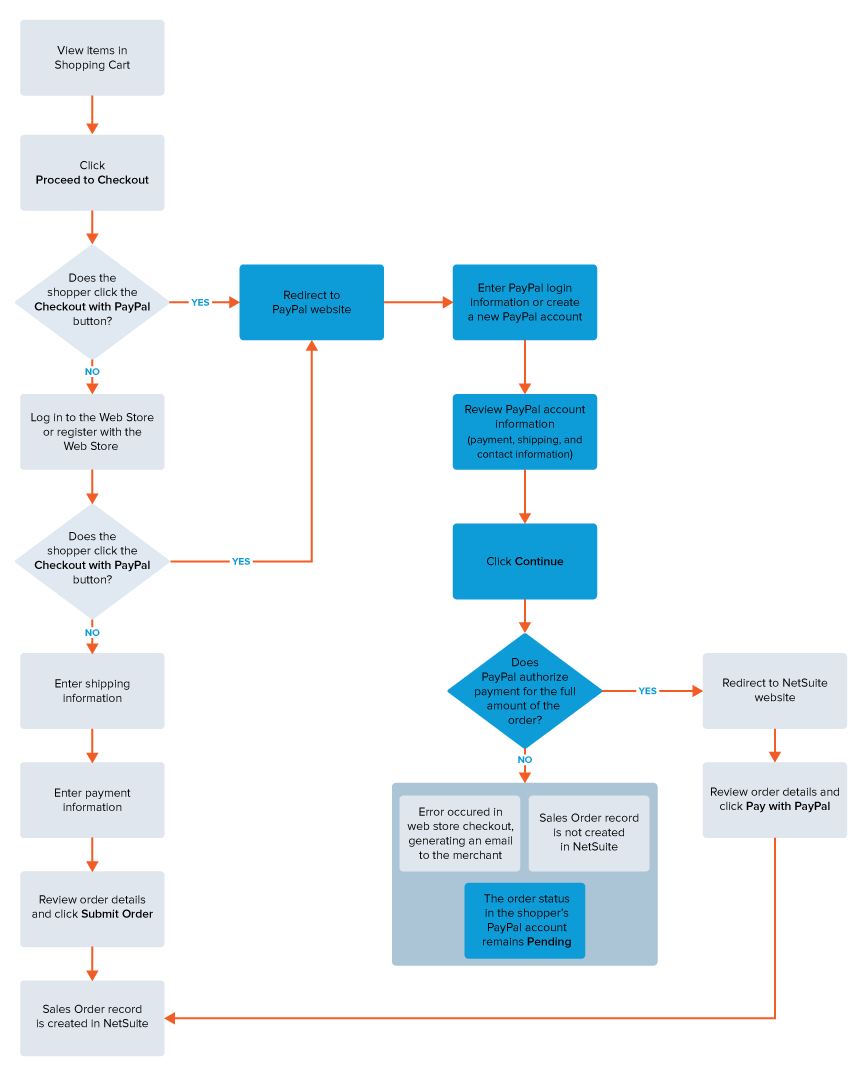
After the sales order record is created in NetSuite, the following PayPal fields are displayed on the sales order form:
|
Field Name |
Field ID |
Field Type |
Description |
|---|---|---|---|
|
PayPal Status |
paypalstatus |
Text |
Shows the payment status from PayPal. Possible values are:
|
|
PayPal Order ID |
paypalorderid |
Text |
The ID of the order submitted through PayPal Express Checkout. Populated from the PayPal response. |
|
PayPal Tran. ID |
paypaltranid |
Text |
Unique transaction identification number of the payment. Populated from the PayPal response. |
|
Authorization ID |
paypalauthid |
Text |
Authorization identification number. Populated from the PayPal response. |
|
Process PayPal Payment |
paypalprocess |
Checkbox |
If checked, PayPal processes the payment or refund. If not checked, the info is saved in NetSuite but the data entered in the other PayPal fields will be stored in NetSuite but not sent to PayPal. This is checked by default for PayPal Express Checkout orders. |
|
Override PayPal Settings |
paypaloverride |
Checkbox |
If checked, the user can override the PayPal Tran. ID and PayPal Status fields. If not checked, these field IDs are disabled and populated with the PayPal response. |