Enabling the Advanced PDF/HTML Templates Feature
To access the advanced templates and the template editor, you must enable the Advanced PDF/HTML Templates feature. The feature is enabled by default in most customer accounts.
To make sure that the Advanced PDF/HTML Templates feature is enabled, go to Setup > Company > Enable Features. On the SuiteCloud subtab, under SuiteBuilder, see that the Advanced PDF/HTML Templates box is checked.
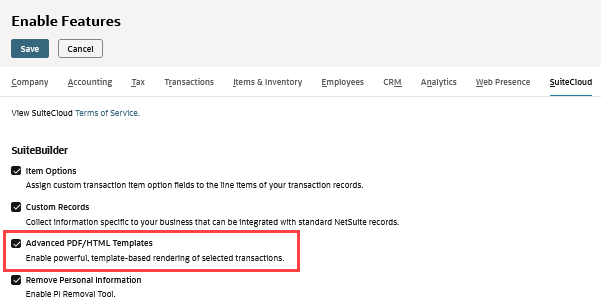
You can enter transaction print settings on the Transactions subtab of the Set Preferences page. For more information, see Personal Preferences for Transactions.
Third-Party Products Used in Advanced Printing
The following third-party products are used in advanced printing:
|
Product |
Version |
|---|---|
|
FreeMarker |
2.3.26 |
|
Big Faceless Report Generator (BFO) |
1.2.10 |
|
TinyMCE |
7.5.1 |
Related Topics
- Advanced PDF/HTML Templates
- Using Advanced Template Formatting Programmatically
- Account-Specific Domains in Advanced Printing Templates
- Reviewing Available Advanced Templates
- Advanced PDF/HTML Multi-Currency Statement Templates
- Setting Custom Forms to Use Advanced Templates
- Advanced Templates Customization in the Template Editor
- Scripting with Advanced Templates
- Changing the Script ID of a Custom Template
- Advanced Templates for Printing Saved Search Results
- Advanced Templates Support for Company Printing Preferences
- FAQs for Advanced Printing