Reviewing Available Advanced Templates
When the Advanced PDF/HTML Templates feature is enabled, an Advanced PDF/HTML Templates option is available in the Customization > Forms menu. You can click this option to view a list of advanced templates in your account.
Only account administrators and other users who have the Advanced PDF/HTML Templates permission can see the Advanced PDF/HTML option in the menu.
The Advanced PDF/HTML Templates permission is a Setup type permission with only one level: Full. For details about permissions, see NetSuite Permissions Overview.
Advanced templates are available for all printed transactions that support transaction form PDF and HTML layouts, and for expense report transactions. The Advanced PDF/HTML Templates list page includes standard advanced templates and any customized advanced templates that have been created in the account. If a customized template has been installed from a bundle, the list also shows the ID of the bundle.
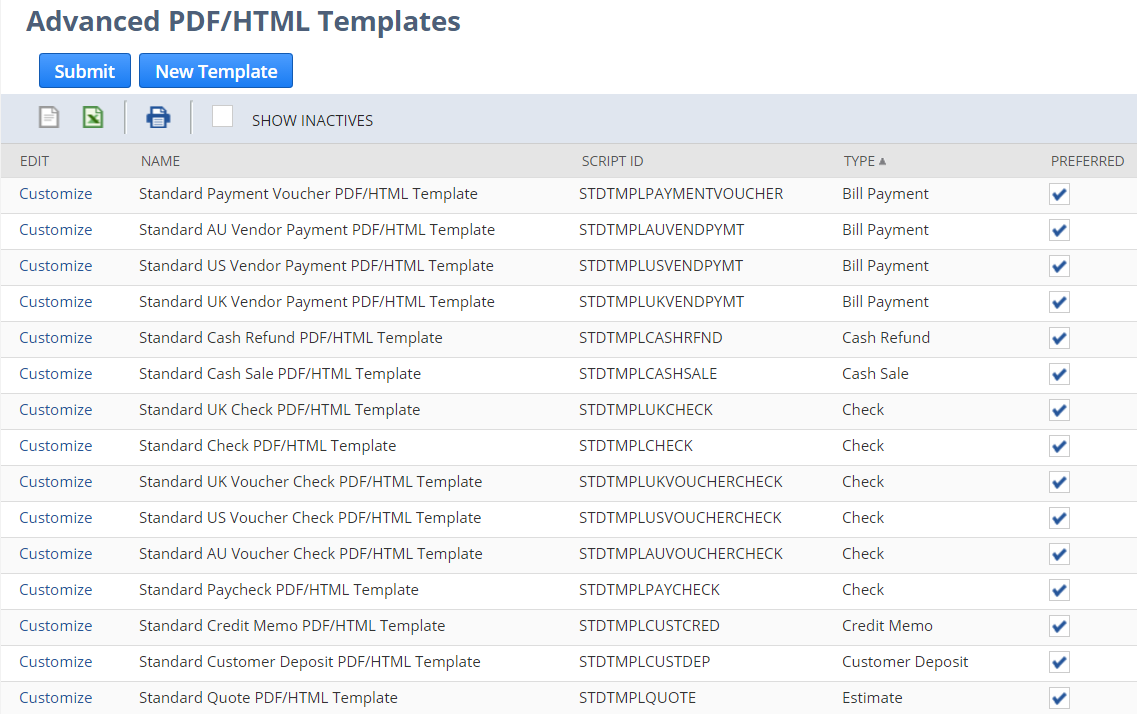
Advanced templates also support the following additional print types, when their related preferences are enabled:
-
If the Print Return Form with Packing Slip preference is enabled, a return form is appended whenever you print a packing slip. The return form is part of the packing slip advanced template. You can use custom packing slip advanced templates to change default formatting for printed return forms.
-
If the Print Remittance Form with Invoices & Statements preference is enabled, a remittance form is appended whenever an invoice or statement is printed. The remittance form is part of the invoice advanced template and statement advanced template. You can use custom invoice or statement advanced templates to change default formatting for printed remittance forms.
By default, the standard advanced template is the preferred advanced template for a print type. When you choose the Advanced printing type for a custom form, the preferred advanced template is automatically selected for that form. See Setting Custom Forms to Use Advanced Templates.
Related Topics
- Advanced PDF/HTML Templates
- Using Advanced Template Formatting Programmatically
- Account-Specific Domains in Advanced Printing Templates
- Enabling the Advanced PDF/HTML Templates Feature
- Account-Specific Domains in Advanced Printing Templates
- Advanced PDF/HTML Multi-Currency Statement Templates
- Setting Custom Forms to Use Advanced Templates
- Advanced Templates Customization in the Template Editor
- Scripting with Advanced Templates
- Error Messages in Advanced Templates
- Changing the Script ID of a Custom Template
- Advanced Templates for Printing Saved Search Results
- Advanced Templates Support for Company Printing Preferences
- FAQs for Advanced Printing