Canceling Scheduled Saved Search Emails When No Results
By default, scheduled saved searches emails are sent even when the search has no results. To stop this, disable the Send if No Results option on the Email subtab.
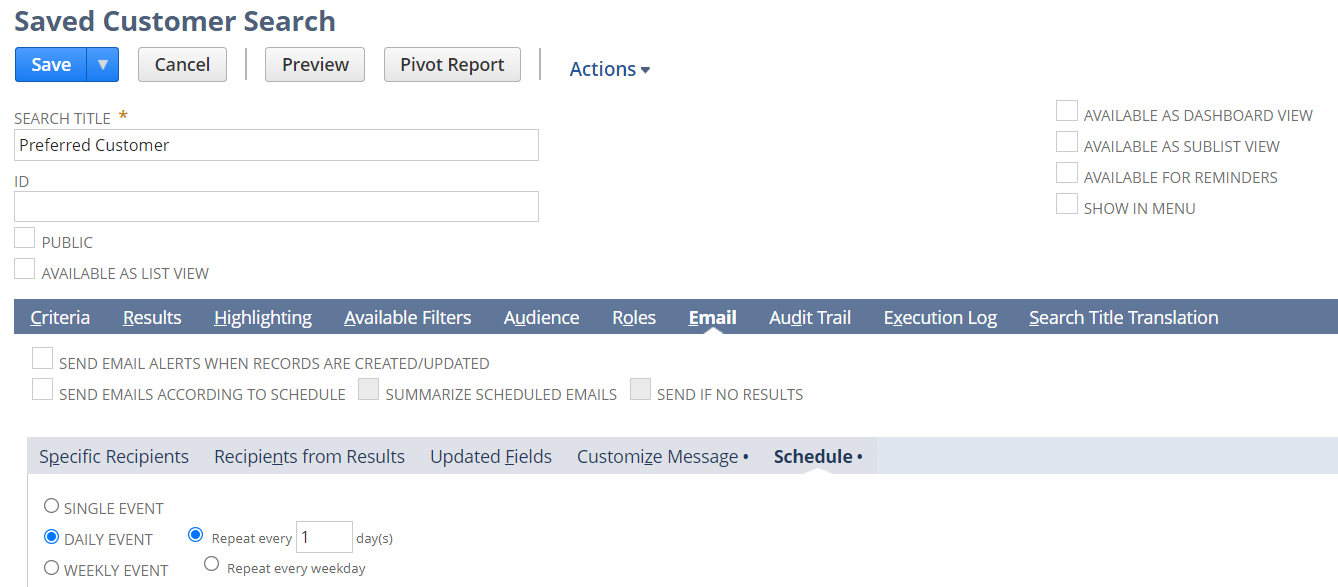
Related Topics
- Saved Search Email
- Enabling Saved Search Scheduled Email
- Enabling Saved Search Email Alerts
- Types of Saved Searches Available for Alerts
- Setting User Preferences to Receive Saved Search Alerts
- Defining the Sender for Saved Search Email
- Defining Recipients for Saved Search Email
- Customizing Saved Search Email Content
- Sending Summarized vs. Single-Record Results