Auditing Saved Search Execution
The information about execution of saved searches is available through the saved search Execution Log and the Saved Searches list. For information about changes made to saved searches see Auditing Changes to Saved Searches.
Saved Search Execution Log
The saved search Execution Log subtab provides a rolling usage history for the past 60 days. This history lists each user who has run or exported the saved search, and the date and time when this has occurred. A box indicates whether the search was exported.
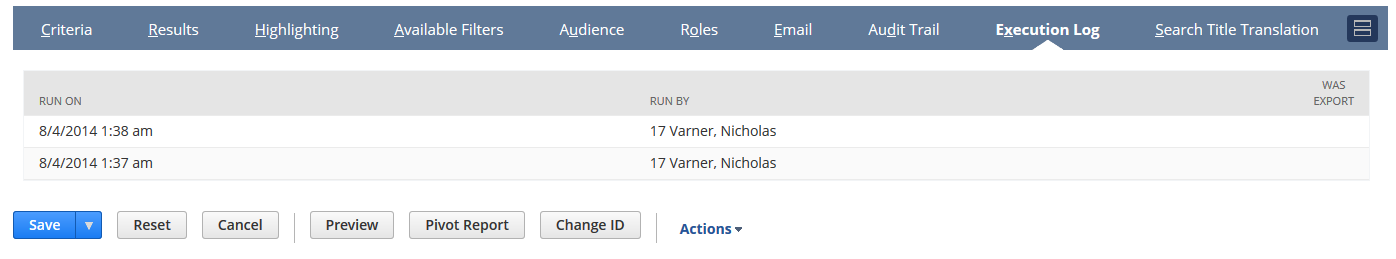
You must be an administrator or have at least Create level of the Publish Search permission to view the saved search Execution Log subtab.
Execution log is available for saved searches only, not for reports.
To view the saved search Execution Log:
-
Go to Reports > Saved Searches > All Saved Searches.
-
Click Edit next to the required saved search.
-
Click the Execution Log subtab.
Each saved search log includes executions that are scheduled, that are customized quick searches based on the saved search, that are from scripts, and that are in dashboard portlets, including saved search, KPI, and trend graph portlets.
Saved Search List
Not all users have access to the saved search Execution log. You must be an administrator or have at least Create level of the Publish Search permission to view it. Alternatively, you can view the Saved Searches list page, which includes the following columns:
-
Last Run By: displays the user who last run the saved search
-
Last Run On: displays the date and time it's been run.
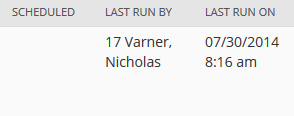
To view the Saved Searches list page:
-
Go to Lists > Search > Saved Searches.
You do not need this permission to see the columns on the Saved Searches list page.