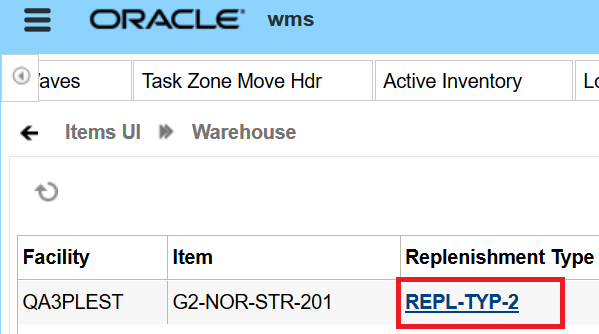Associate Replenishment Zone to the Dynamic Location
- Go to the Locations UI.
- Create an active location and associate the Replenishment Zone.
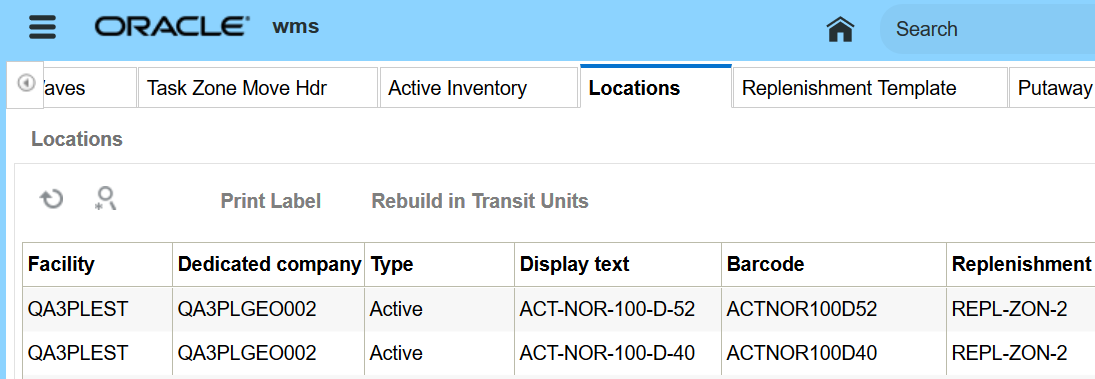
Now, configure your replenishment zone and sequence number in your Item >
Warehouse > Replenishment type UI, click Replenishment Type
hyperlink and configure your Replenishment Zone.