IBLPNs
The IBLPNs screen contains detailed information about all the IBLPNs currently stored in the warehouse. This includes individual LPN information broken down by SKU such as its Status, Quantity, Current Location, Expiry Date, Pack, and Case quantity.
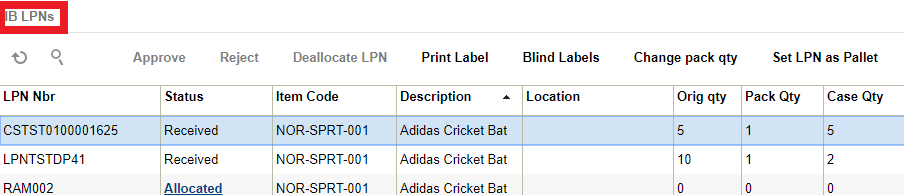
| Action Button | Description |
|---|---|
| Accept | If the LPN is Marked for quality control, you can accept it here. |
| Reject | If the LPN is Marked for quality control, you can reject it here. |
| Deallocate LPN | If the LPN is allocated, you can deallocate here. |
| Print Label | This button prints the LPN label according to the label template set up in Label Template View (label type IB Container) |
| Blind Labels | Allows you to print blind labels by selecting the number of labels, Label type (either IBLPN, OBLPN or Pallet), Destination company, and Destination facility. |
| Change Pack QTY | Allows you to change the pack quantity of the selected IBLPN. |
| Set LPN as Pallet | Allows you to Set LPN as Pallet. |
| Unset LPN as Pallet | Allows you to unset LPN as pallet. |
| Modify Qty | Allows you to modify the LPN quantity, and you must provide a reason code. |
| Locate LPN | Locates the LPN. If the flag capacity check is enable, the system will make sure that the LPN fits the location according to max volume, max units, and max weight. |
| Generate MHE Distribution Msg | It generates the TO_MHE_DISTRIBUTION_INFO message. |
| Generate MHE IB LPN Info Msg | It generates the TO_MHE_IBLPN_INFO message. |
| Mass Update Attributes | Allows you to do a mass update for Inventory attributes A-O and Putaway Type. Updates all the records shown in the page, so it’s a good idea to limit your search. It will first tell you the number of records that will be updated. |
| Print UOM Label | Allows you to print a UOM Casel label or UOM Pack label fo the LPN selected. |
| Update LPN Type | Allows you to update the LPN type of the selected LPN. |
Editing Batch Numbers
Currently, Oracle WMS Cloud provides an option from the IB LPN Inquiry screen to update batch numbers for batch tracking items. Some warehouse managers may want the option to prevent batch number edits for certain users based on screen parameter settings.
The allow_edit_batch_nbr screen parameter in the IB LPN Inquiry screen allows you to prevent editing the batch number of an inventory.
Parameter Choice Behavior
- When the allow_edit_batch_nbr parameter is set to yes, the batch number field in the edit screen in the IBLPN inquiry will be editable and you can edit the batch number and save.
- When the parameter is set to no, you can edit the batch number field in the edit screen in IBLPN inquiry. However, when you Save the edited batch number, the system will throw the error "Cannot change batch number".
| UI Screen Parameter Name | Options | Behavior |
|---|---|---|
| allow_edit_batch_nbr |
|
|
|
|