Replace a Storage Array I/O Module (CRU)
Storage array SAS I/O modules are fully redundant and can be replaced while the appliance is running.
-
Disconnect the cables from the I/O module.
Be sure to mark the cables so you can return them to their proper connectors.
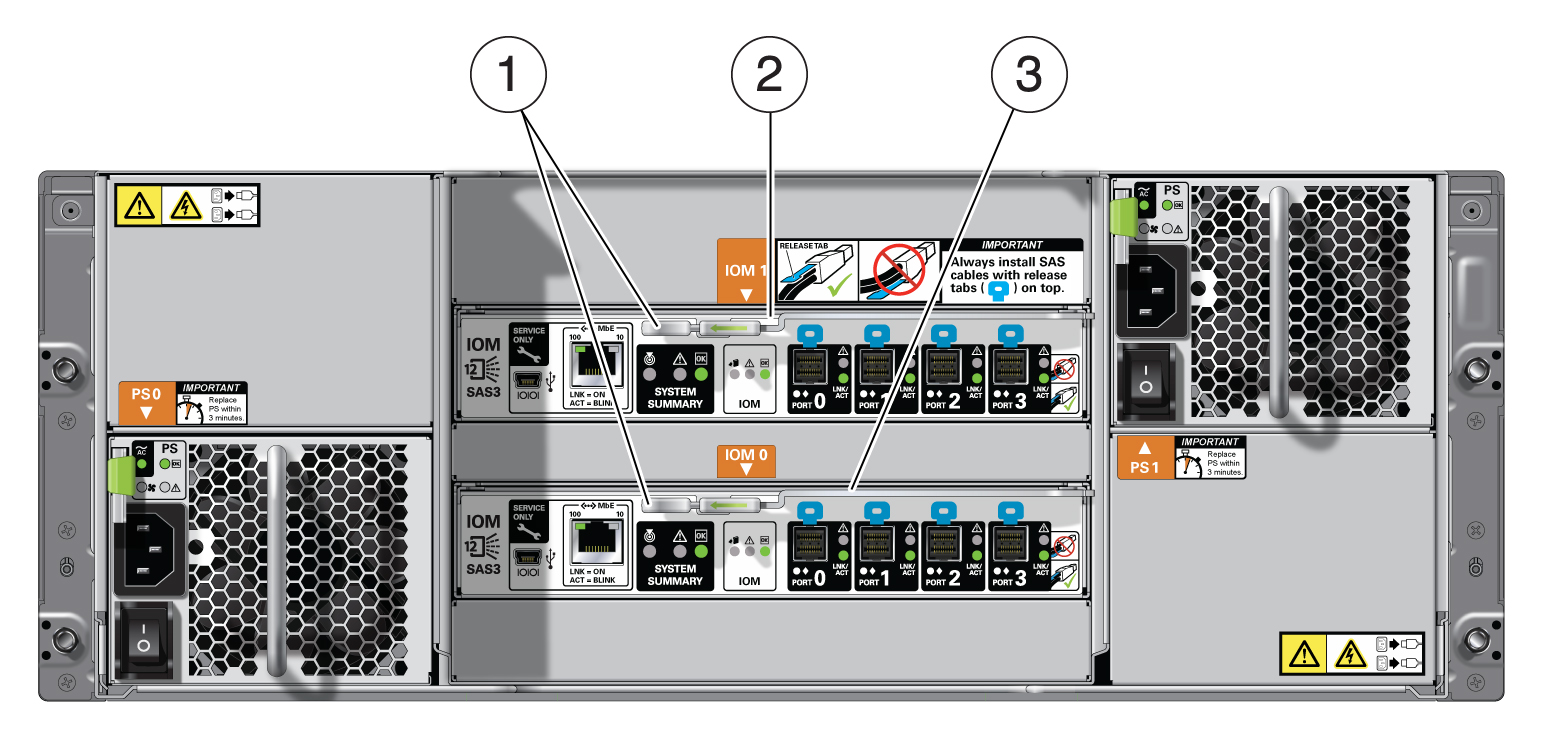 CalloutDescription1I/O module locking levers2I/O module 1 (top)3I/O module 0 (bottom)
CalloutDescription1I/O module locking levers2I/O module 1 (top)3I/O module 0 (bottom) -
Remove the I/O module.
Using your thumb and forefinger, pinch the release buttons [1] together to release the locking lever [2]. Grasp the lever and remove the I/O module from the chassis [3] .

Caution - Equipment damage. Be careful not to damage the connector pins at the back of the I/O module.
- Open the lever in the new I/O module if it is not already open.
- Slide the new I/O module into the disk shelf and close the locking lever.
- Reconnect the cables.
-
Verify that the new I/O module is working correctly.
-
After approximately 60 seconds, the power LED should be solid green and the Fault/Locate LED should be off.
-
For each port that has a cable connected, all four activity LEDs should be solid green.
-