The Lifecycle of a Lead
The following diagram shows the possible lifecycle of a Lead:
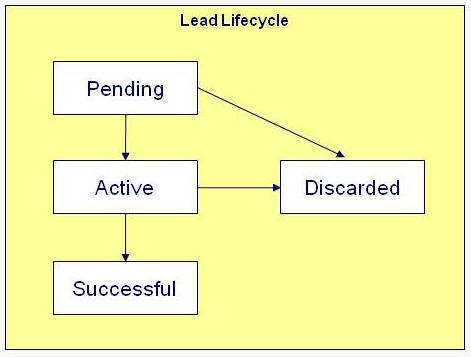
Pending state: Leads can be created in either the Pending or Active state. By generating them in the Pending state, you can verify the targeted customers before actively marketing the initiative.
Active state: Leads can be created in either the Pending or Active state. When a lead is created or transitioned to the Active state, lead events are created to encourage the customers to participate in the initiative. For example, one event could be that a letter or an email is sent to a customer. The lead events and the sequence in which they occur are defined on the initiative’s lead event type profile. The lead remains in the active state while it is being actively marketed to the customer.
- If an active lead for a customer is related to a rebate claim conservation program, the lead is determined to be successful when that rebate claim is filed for the customer.
- If an active lead for a customer is related to a contract option, the lead is determined to be successful when the customer’s service agreement is linked to that contract option.
- If an active lead for a customer is related to a campaign, the lead is determined to be successful if a completed order exists for the customer for the campaign.
-
If an active lead is assigned to a third party representative (to perform one or more tasks), the lead is determined to be successful if the Notify Third Party lead event is completed.
Discarded state: An unsuccessful lead transitions to the Discarded state after a certain amount of time has passed, as defined on the initiative. If the initiative does not specify a time period, the lead remains in the active state until a user manually discards it.
Refer to Maintaining Leads for more information.
