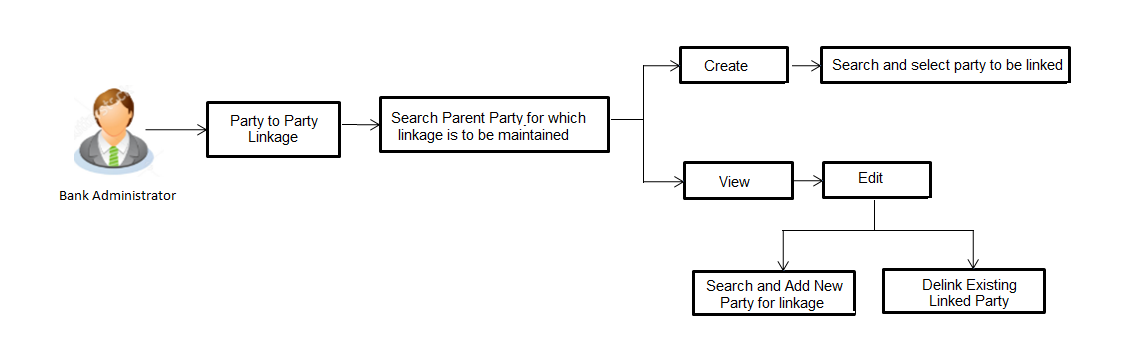4 Party Preferences
Party Preference setup allows the administrator to onboard the party
on OBAPIS along with definition of
attributes like limits, Approval flow, grace period etc. This maintenance is
done only for corporate type of parties and is not applicable for retail
type of parties. Parameter values maintained against a corporate party
defines the system behavior for the following:
- Cumulative daily limits per transaction for the corporate party
- Transaction limits for the users
- Type of approval flow applicable
- Group Corporate Mapping
- Channel access preferences
- Availability of corporate administrator facility
Pre-Requisites
- Transaction access is provided to Bank Administrator.
- Approval rule set up for Bank Administrator to perform the actions.
- Party for which preference needs to be set up is created in core banking application.
Features Supported In Application
Party Preference maintenance available for bank administrator in the application
includes:
Navigation Path:
From System/ Bank Administrator Dashboard,
click Toggle Menu, then click
Menu and then click Corporate
Onboarding, Under Corporate
Onboarding, click Party
Preferences.
OR
From Bank Administrator Dashboard, under Corporate Onboarding widget, click Party Preferences.Note:
For Non Customer Corporates (for which the party id is not maintained in UBS or in Core banking system), can also be on boarded on OBAPIS using Party Preference. For such cases i.e. for non customer corporate (counterparties on boarded by Corporates) the system will look for the party ID in OBSCF/OBCMS.