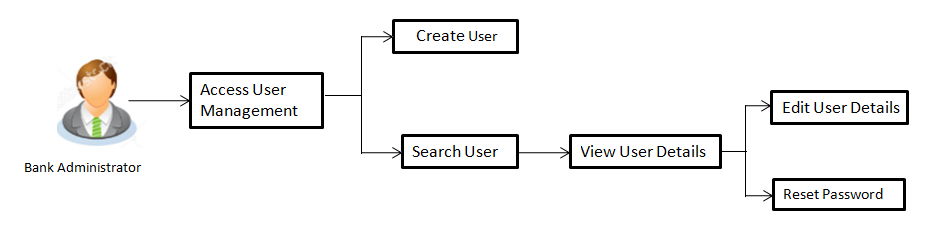3 User Management
User Management function enables System/ Bank Administrator to onboard and manage users and their login credentials for channel banking access. This module facilitates channel banking access to the bank’s internal users (administrators) and external users (customers).
This function also lets the System/Bank Administrator to define the various touch points from which the user can access the channel banking and limit package applicable for the same.
Separate limits will be applicable for the transaction done by each Retail & Business party. For business party transactions, limit package maintained at the party level (as a part of party preference) will be considered and will be utilized. For retail party transactions, the limit package maintained at the user level will be considered and will be utilized.
Users can also be mapped to a User Segment, so that the attributes applicable at the segment level should get applied to the user. Currently user segments are only applicable for Retail users. Using this maintenance OBDX Bank administrator can onboard a user having Retail (Individual) and Business relationships with the bank to enable their digital banking accesses.
Note:
One user can be assigned multiple business parties and a single retail party. Users will be able to log in with single user credentials to access the information of the user’s business and personal accounts with the bank. Users will be provided with an option to switch between the parties to view the required information. No consolidated details across parties will be shown to the user.
The user details also shows the list all the user groups associated with a particular user. In order to remove a particular user from a user group, the administrator must manually go to the particular user group screen and remove the user.
In a multi entity scenario, this function enables system/ bank administrator to provide access to multiple entities to users.
Note:
- If Group Corporate Flag is set as “ON” in system rules, then the corporate user onboarding will not be allowed using this menu option. The Corporate User will be onboarded using Group Corporate onboarding only.
- Admin will be able to view the corporate user details and he can also change the corporate user status or the channel access permission for a user using this screen.
- If Group Corporate Flag is set as “OFF” in system rules, then the corporate user onboarding will be allowed using below mentioned steps.
- System Administrator
- Bank Administrator
- Retail and Business User
- Corporate User
- Non Customer- Corporate users
- Corporate Administrator
- User Segment and Application roles are maintained.
- Transactions are associated with each Application role.
- Transaction (User Management) access is provided to System/Bank Administrator.
- Approval rule set up for Bank administrator to perform the actions.
- Party Preference is maintained for corporate user.
Features Supported In Application
Navigation Path:
OR
From System/ Bank Administrator Dashboard, click Toggle Menu, then click Menu, and then click Onboarding. Under Onboarding, click User Management.
Note:
Non Customer Corporate users (for which the linked party id is not maintained in UBS or in Core banking system), can also be on boarded on OBDX. For such cases i.e. for non customer corporate users (counterparties on boarded by Corporates) the system will look for the party ID in OBSCF/OBCMS.