Creating a Funding Request
Prerequisites
To create a funding request, you should have:
-
Funding request types defined in the application
Procedure
To create a funding request:
-
Click the Menu link in the Application toolbar.
A list appears.
-
From the Main menu, select Accounting and Receivable and then click Funding
Request.
A sub-menu appears.
-
Click the Add option from the Funding Request sub-menu.
The Add Funding Request screen appears. It contains the following field:
Field Name Field Description Mandatory (Yes or No) Funding Request Type Used to indicate the funding request type using which you want to create the funding request. Yes Tip: Alternatively, you can access this screen by clicking the Add button in the Page Title area of the Funding Request screen. - Select the required funding request type from the respective field.
-
Click OK.
The funding request is created in the Draft status.
Related Topics
| For more information on... | See... |
|---|---|
| Funding Request screen | Funding Request (Used for Searching) |
| How to add a debit or credit bill to the funding request | Adding a Debit or Credit Bill to a Funding Request |
| How to define a characteristic for a funding request | Defining a Characteristic for a Funding Request |