To Apply Power
Note - Before you apply power to the system, read Chapter 3, Operating Protocol Mode Configuration, which describes how to change the operating protocol mode of the universal HBA. It is important to perform the steps in Chapter 3, Operating Protocol Mode Configuration prior to applying power to the system to prevent potential configuration errors.
If the system was powered down prior to installing the universal HBA, power it on as follows:
- Verify that the universal HBA is securely installed in the system.
- Verify that the correct data cable is attached.
- Refer to your system installation or service manual to determine how to power on the system.
- Observe the light-emitting diode (LED) status (for 16 Gb, 8 Gb, or 4 Gb FC) to verify that the
universal HBA is operating.
The green LEDs can be seen through openings in the mounting bracket of the universal HBA.
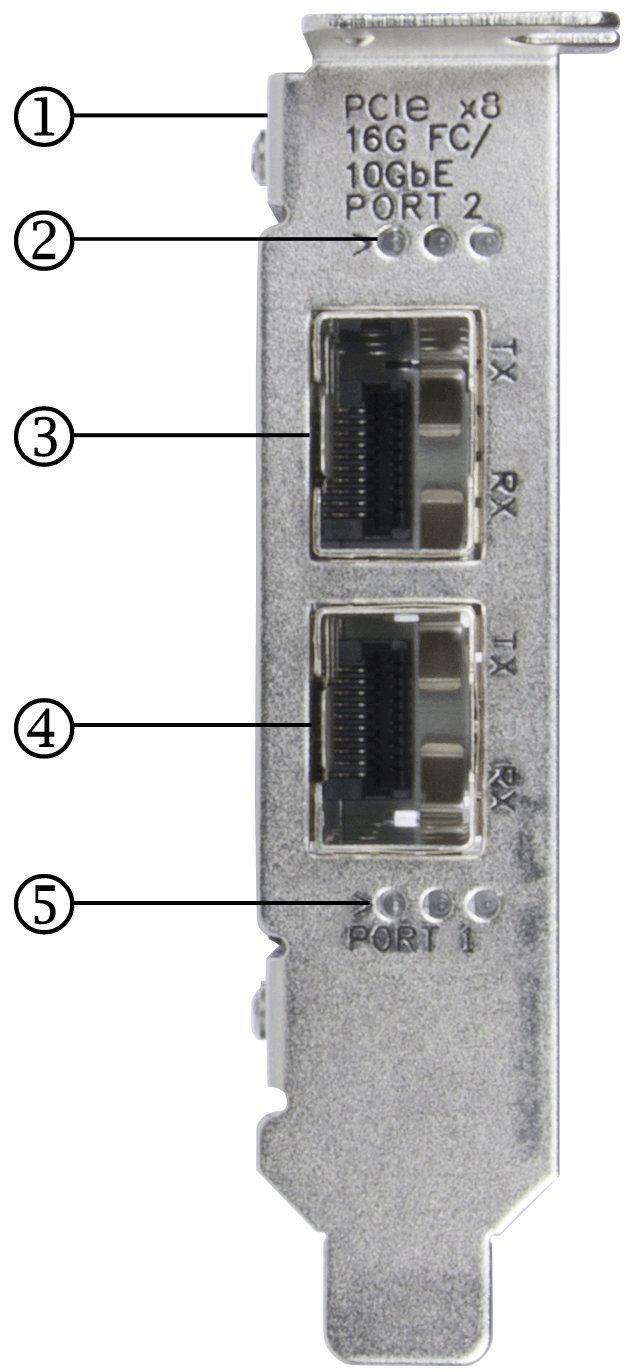 CalloutDescription1Low profile mounting bracket (standard)2Port 2 LEDs3Port 2 LC Connector4Port 1 LC Connector5Port 1 LEDs
CalloutDescription1Low profile mounting bracket (standard)2Port 2 LEDs3Port 2 LC Connector4Port 1 LC Connector5Port 1 LEDs