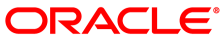The software described in this documentation is either in Extended Support or Sustaining Support. See https://www.oracle.com/us/support/library/enterprise-linux-support-policies-069172.pdf for more information.
Oracle recommends that you upgrade the software described by this documentation as soon as possible.
Once you have set up the ULN channels, Oracle Yum Server repositories, or installation media repositories that yum should use, you can update all installed packages by running the following command:
# yum update
This command upgrades your system to Update 6.
You can use the following command to update a specific package:
# yum update package
For example, to update the Z-shell package
(zsh), you would enter:
# yum update zsh
For more information, see the yum(8) manual
page.