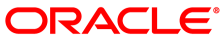The software described in this documentation is either in Extended Support or Sustaining Support. See https://www.oracle.com/us/support/library/enterprise-linux-support-policies-069172.pdf for more information.
Oracle recommends that you upgrade the software described by this documentation as soon as possible.
The Linux Containers package (
lxc) is available for the x86-64 architecture with UEK R3 but not i386.The correct operation of containers might require that you completely disable SELinux on the host system. For example, SELinux can interfere with container operation under the following conditions:
Running the halt or shutdown command from inside the container hangs the container or results in a
permission deniederror. (An alternate workaround is to use the init 0 command from inside the container to shut it down.)Setting a password inside the container results in a
permission deniederror, even when run asroot.You want to allow ssh logins to the container. ssh logins are possible with SELinux enabled if you install the
lxc-0.9.0-2.0.5package (or later version of this package).
To disable SELinux on the host:
Edit the configuration file for SELinux,
/etc/selinux/configand set the value of theSELINUXdirective todisabled.Shut down and reboot the host system.
The default location for a container's configuration has changed from
/etc/lxc/toname/container/innamelxc 0.8.0onward.To start a container that you created with a previous update of Oracle Linux, specify the -f option to lxc-start, for example:
# lxc-start -n ol6u3 -f /etc/lxc/ol6u3/config
To convert an existing container to use the new location:
Move the container's configuration directory to
/container/:name# mv /etc/lxc/
name/containerEdit the
/container/file and change the values of anyname/configlxc.rootfsandlxc.mountparameters to refer to/containerinstead of/etc/lxc.For example, the
configfile might contain the following entries:lxc.rootfs = /etc/lxc/example/rootfs lxc.mount.entry=/lib /etc/lxc/example/rootfs/lib none ro,bind 0 0 lxc.mount.entry=/usr/lib /etc/lxc/example/rootfs/usr/lib none ro,bind 0 0 lxc.mount.entry=/lib64 /etc/lxc/example/rootfs/lib64 none ro,bind 0 0 lxc.mount.entry=/usr/lib64 /etc/lxc/example/rootfs/usr/lib64 none ro,bind 0 0
You would change these entries to read:
lxc.rootfs = /container/example/rootfs lxc.mount.entry=/lib /container/example/rootfs/lib none ro,bind 0 0 lxc.mount.entry=/usr/lib /container/example/rootfs/usr/lib none ro,bind 0 0 lxc.mount.entry=/lib64 /container/example/rootfs/lib64 none ro,bind 0 0 lxc.mount.entry=/usr/lib64 /container/example/rootfs/usr/lib64 none ro,bind 0 0
After converting the container, you do not need to specify the -f option to lxc-start. (Bug ID 15967411)
Attempting to create an
lxc-oraclecontainer on a remote file system mounted using NFS v4 fails. In addition, attempting to mount a remote file system using NFS v4 from within anlxc-oraclecontainer also fails. The workaround is to use NFS v3 instead. (Bug ID 16316266)