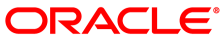The software described in this documentation is either in Extended Support or Sustaining Support. See https://www.oracle.com/us/support/library/enterprise-linux-support-policies-069172.pdf for more information.
Oracle recommends that you upgrade the software described by this documentation as soon as possible.
If you need to remove the Red Hat Compatible Kernel (RHCK) from
a system, you can use the kernel-transition
package to prepare the system for removing the RHCK without
removing dependent packages such as bluez,
fuse, and irqbalance that
might be needed for system operation. The
kernel-transition package does not contain
any files itself but instead it transfers the package
dependencies from the kernel package to the
kernel-uek package.
You must have subscribed the system to be transitioned to the
ol6_latest channel on ULN.
Because the xorg-x11-drv-nouveau package
requires kernel-drm-nouveau version 16 but
kernel-uek provides
kernel-uek-drm-nouveau version 12, removing
the RHCK also removes xorg-x11-drv-nouveau.
If you use this procedure on systems with Nvidia graphics
hardware, the graphical interface will become low resolution
and slow.
To transition a system from the RHCK to the UEK:
Install the
kernel-transitionpackage on the system:#
yum install kernel-transitionThis command changes the dependencies for important packages from the RHCK to the UEK.
Remove the RHCK:
#
yum remove kernelThis command prompts you before removing remaining packages that depend on the RHCK.
CautionWhen yum prompts you to remove a package, only remove packages that relate to the
kernelpackage. If you are prompted to remove a package that your system requires, enternto prevent the package being removed. You should also retain any other dependent packages.Running the yum update command subsequently will update only the UEK.
If you want to reinstall the RHCK, use the following command:
# yum install kernel
You can also use kernel-transition with
kickstart installation. Include the following lines in the
%packages section to install the
kernel-uek and
kernel-transition packages but not the
kernel package:
-kernel kernel-transition
If you create a customized installation ISO, you can replace the
kernel package with
kernel-transition so that dependency
resolution will pull in kernel-transition
instead of kernel. If
kernel-transition is present on the
installation media, it cannot be installed accidentally because
it provides a kernel version that is lower than that of any
RHCK.