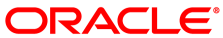The software described in this documentation is either in Extended Support or Sustaining Support. See https://www.oracle.com/us/support/library/enterprise-linux-support-policies-069172.pdf for more information.
Oracle recommends that you upgrade the software described by this documentation as soon as possible.
Some systems use the updated Broadcom MegaRAID 9460 RAID controller that depends on the MegaRAID_SAS v7.x. driver. This driver is not available on the installation media for this release. If Oracle Linux 6 is installed on a RAID volume attached to this controller the system is not able to boot.
To install the correct driver modules for this hardware, you must download and prepare a Driver Update Disk. This Driver update disk contains the following updated driver modules:
megaraid_sas 07.701.17.00-rc1
mpt3sas 15.100.00.00
smartpqi 1.0.4-100
Updated modules are provided for UEK. No Updates are required for RHCK.
You can download the Driver Update Disk from the Oracle Software Delivery Cloud at https://edelivery.oracle.com/. Search for 'Oracle Linux 6.9' and select the software to add it to your basket. Click on the 'Selected Software' basket and click Continue. Accept the Oracle Standard Terms and Restrictions and click Continue. You can select the Driver Update Disk files that are part of this media pack to download:
V959604-01.zip Readme for Driver Update Disk
V959603-01.iso Driver Update Disk for Oracle Linux 6 x86_64
Instructions for preparation and installation are covered in Oracle® Linux 6: Installation Guide.
(Bug ID 26426929)