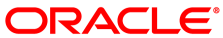The software described in this documentation is either in Extended Support or Sustaining Support. See https://www.oracle.com/us/support/library/enterprise-linux-support-policies-069172.pdf for more information.
Oracle recommends that you upgrade the software described by this documentation as soon as possible.
Table of Contents
- 2.1 Fixed Issues
- 2.1.1 dm-cache support
- 2.1.2 Kdump Service Can Be Enabled by Using system-config-kdump Under UEK R4
- 2.1.3 iSCSI Boot Issue Resolved For Systems Installed Using the
Specialized Storage DeviceOption - 2.1.4
initramfsCorruption due to Limited Disk Space Fixed - 2.1.5 sosreport Utility Hangs Collecting
lastlogFixed - 2.1.6 Error Mounting NFS Target Due to Missing Path in the start-statd Script Fixed
- 2.2 Known Issues
- 2.2.1 Unable to boot after installation on systems using the Broadcom MegaRAID 9460 controller
- 2.2.2 Installer does not show
Network Devicesscreen when installing with iSCSI enabled - 2.2.3 Kickstart installation fails on multipath device when the
ignoredisk --only-useoption is used - 2.2.4 Btrfs File System Issues on UEK
- 2.2.5 xfs: Kernel panic in the multi-block buffer logging code
- 2.2.6 btrfs: Unable to replay log after snapshot delete and parent directory fsync
- 2.2.7 btrfs: Empty symbolic link after fsync of parent directory
- 2.2.8 btrfs: Incorrect directory entries after fsync log replay
- 2.2.9 btrfs: File loss on log replay after renaming a file and fsync
- 2.2.10 btrfs: Kernel oops when unmounting during a quota rescan or disable
- 2.2.11
mkfs.ext4does not support the documented-foption - 2.2.12 btrfs, ext4 and xfs: Kernel panic when freeze and unfreeze operations are performed in multiple threads
- 2.2.13 ext4: System hang when processing corrupted orphaned inode list
- 2.2.14 OFED iSER target login fails from an initiator on Oracle Linux 6
- 2.2.15 Kernel panic when booting the Red Hat Compatible Kernel on a btrfs root partition
- 2.2.16 DTrace Issues
- 2.2.17 Linux Containers (LXC)
- 2.2.18 avahi-daemon Fails to Start with UEK R2
- 2.2.19 Booting UEK R2 as a PVHVM Guest
- 2.2.20 Console Appears to Hang when Booting
- 2.2.21 Default Reverse Path Filtering Mode Affects Certain Oracle Products
- 2.2.22 Enabling FIPS Mode
- 2.2.23 Error message Following First Reboot on an HP ProLiant Server
- 2.2.24
ext4Inline Data - 2.2.25
xfsFeature Incompatible With RedHat Compatible Kernel (RHCK) - 2.2.26 gcc-libraries Package
- 2.2.27 Intel TCO Watchdog Timer Messages
- 2.2.28 Mellanox ConnectX Drivers
- 2.2.29 mlx4_core Conflicts Between the mlnx_en and ofa Packages
- 2.2.30 mlx4_ib Insertion Error when RDMA Starts
- 2.2.31 Oracle Clusterware Fails to Start on ASM Storage with SELinux Enabled
- 2.2.32 Oracle VM 3.0 Guests Crash During Oracle Database Installation
- 2.2.33 Oracle VM 3.3.1 32-bit Guests with UEK R2 Panic
- 2.2.34 Paravirtualized Drivers in a Hardware Virtualized Guest
- 2.2.35 RHCK Panics When an ext4 File System Is Defragmented
- 2.2.36 sched_yield() Settings for the Completely Fair Scheduler
- 2.2.37 Setting the Serial Console in a Hardware Virtualized Guest
- 2.2.38 Support for Large Memory 32-bit Systems
- 2.2.39 Unable to Register Oracle Linux Guest with ULN
- 2.2.40 Unable to Register with ULN After First Reboot
- 2.2.41 Boot from SAN installation fails using multipath on Pure Storage FlashArray
This chapter describes the fixed and known issues for Oracle Linux 6.9.
Run the yum update command regularly to ensure that the latest bug fixes and security errata are installed on your system.
For details of the fixed and known issues with the Unbreakable Enterprise Kernel Release 4 Update 2, see Unbreakable Enterprise Kernel: Release Notes for Unbreakable Enterprise Kernel Release 4 Update 2.
For details of the fixed and known issues with the Unbreakable Enterprise Kernel Release 2 Quarterly Update 5, see the Oracle Linux Unbreakable Enterprise Kernel Release 2 Quarterly Update 5 Release Notes.