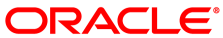The software described in this documentation is either in Extended Support or Sustaining Support. See https://www.oracle.com/us/support/library/enterprise-linux-support-policies-069172.pdf for more information.
Oracle recommends that you upgrade the software described by this documentation as soon as possible.
To set the serial console in a hardware virtualized guest, use following settings in the guest:
Add the following parameters to the kernel boot line in
/etc/grub.conf:console=tty0 console=ttyS0,57600n8
Add the following line to
/etc/securetty:ttyS0