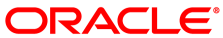The software described in this documentation is either in Extended Support or Sustaining Support. See https://www.oracle.com/us/support/library/enterprise-linux-support-policies-069172.pdf for more information.
Oracle recommends that you upgrade the software described by this documentation as soon as possible.
If a system is configured to use iSCSI storage on a network
interface within the BIOS or UEFI, the Oracle Linux installer
does not provide an option to select the network device to use
if the URL option is selected on the
Installation Method screen.
Workarounds include the following:
Disable iSCSI configuration in the BIOS or UEFI to cause the installer to display the
Network Devicesscreen when viewing theURL Setupoptions.Make sure that the URL is accessible using the same network device that is configured for iSCSI in the BIOS or UEFI, as this is the network interface that is used by default by the installer when the
Installation Methodis set toURL.Perform a Kickstart installation and specify the
ksdevicekernel boot parameter to point to the correct network interface to use for the installation. TheNetwork Devicesscreen is still not displayed in the installer, but a network interface not configured for iSCSI can be used to complete the installation. For more information, see Oracle® Linux 6: Installation Guide
(Bug ID 23273430)