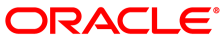The software described in this documentation is either no longer supported or is in extended support.
Oracle recommends that you upgrade to a current supported release.
Configure a master Spacewalk server as follows:
Go to Admin, select ISS Configuration, and then select the Master Setup tab.
On the Known Slave Instances page, click + Add new slave.
On the Edit Slave Details page, type the FQDN of the slave server and select or deselect the check boxes that configure slave and organization synchronization.
For example, you might want to enable the slave to synchronize from the master, but not want to synchronize all organizations to the slave.
Click Create.
When the page refreshes, you are able to select which organizations can be exported. By default, no organizations are selected.
Select the organizations that you want to enable to be exported to the slave, then click Allow Orgs.