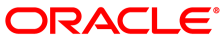The software described in this documentation is either no longer supported or is in extended support.
Oracle recommends that you upgrade to a current supported release.
If required to clear up package provisioning problems, you can clear the proxy cache as follows:
Stop the
httpdandsquidservices.For Oracle Linux 6, type the following commands:
#
service httpd stop#service squid stopFor Oracle Linux 7, type the following commands:
#
systemctl stop httpd#systemctl stop squidDelete the contents of the cache as follows:
#
rm -Rf /var/cache/rhn/*Restart the
squidandhttpdservices.For Oracle Linux 6, type the following commands:
#
service squid start#service httpd startFor Oracle Linux 7, type the following commands:
#
systemctl start squid#systemctl start httpd