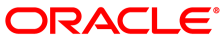The software described in this documentation is either no longer supported or is in extended support.
Oracle recommends that you upgrade to a current supported release.
A Spacewalk server should have a minimum of 8 GB of memory. If the Spacewalk server also runs the database that stores the Spacewalk repository, this memory requirement is in addition to what is required to run the database.
To preserve errata mapping, by default, Spacewalk maintains all available versions of all available packages in each software channel that you configure. As a result, the storage requirements for a Spacewalk server can be significant, depending on the number of major versions and architectures that you choose to support. Typically, the Oracle Linux binary repositories require approximately 60 GB for each combination of Oracle Linux release and architecture. An extra 40 GB is required for source packages and 80 GB is required for Ksplice updates for each combination of Oracle Linux release and architecture.
With Spacewalk 2.4, you can reduce the storage requirements considerably by specifying the --latest option to the spacewalk-repo-sync command, which causes the server to synchronize only the latest packages that are available at the time of synchronization. It does not remove older packages from the channel. If the synchronization interval is large, you might miss a particular version of a package, which can have implications for errata handling, where errata are associated with specific package versions. If errata consistency is important to you, Oracle recommends that you do not use --latest. However, using --latest with a Ksplice channel is an exception because its packages are always cumulative.
Packages are never removed from Oracle Linux repositories, so the space that is required for each repository only ever increases. You should actively monitor the available disk space on the Spacewalk server.
A Spacewalk server stores the packages that it hosts under the
/var/satellite/redhat directory hierarchy.
You should plan how best to configure the
/var file system before you install
Spacewalk. For example, if you set up /var as
an ext4 file system on an LVM logical volume,
you can expand the storage when required.