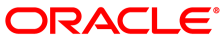The software described in this documentation is either no longer supported or is in extended support.
Oracle recommends that you upgrade to a current supported release.
Upgrade a Spacewalk proxy as follows:
If not already present on the Spacewalk server, create software channels for Spacewalk 2.4 Client and Spacewalk Server 2.4, subscribe the Spacewalk proxy system to these channels and enable Provisioning entitlements for the Spacewalk proxy:
Create a Spacewalk Client 2.4 channel as a child of either the Oracle Linux 6 base channel.
Create a Spacewalk Client 2.4 repository that accesses the Spacewalk Client 2.4 channel on the Oracle Linux yum server (
https://yum.oracle.com/repo/OracleLinux/OL6/spacewalk24/client/x86_64/) by using the same GPG settings as for Oracle Linux 6.Associate the Spacewalk Client 2.4 repository with the Spacewalk Client 2.4 channel and synchronize the repository's packages from the Oracle Linux yum server.
Create a Spacewalk Server 2.4 channel as a child of the Oracle Linux 6 base channel.
Create a Spacewalk Server 2.4 repository that accesses the Spacewalk Server 2.4 channel on the Oracle Linux sum server (
https://yum.oracle.com/repo/OracleLinux/OL6/spacewalk24/server/x86_64/) by using the same GPG settings as for Oracle Linux 6.Associate the Spacewalk Server 2.4 repository with the Spacewalk Server 2.4 channel and synchronize the repository's packages from the Oracle Linux yum server.
Change the channel subscription of the Spacewalk server in Spacewalk from the Spacewalk Server 2.0 or 2.2 channel to the Spacewalk Server 2.4 channel.
Subscribe the Spacewalk proxy to the Spacewalk Client 2.4 and Spacewalk Server 2.4 channels instead of the Spacewalk Server and Client 2.0 or 2.2 channels.
Enable Provisioning entitlements for the Spacewalk proxy.
Back up the CA key, SSL certificate, and openSSL configuration file in
/root/ssl-build.For example, you could use the tar command to create a backup:
#
cd /root/ssl-build#tar -cvf /tmp/sslcerts.tar RHN-ORG-PRIVATE-SSL-KEY RHN-ORG-TRUSTED-SSL-CERT rhn-ca-openssl.cnfUpdate the
openssh-clientsandrhn-client-toolspackages.#
yum update openssh-clients rhn-client-toolsExtract the CA key, SSL certificate, and openSSL configuration file from your backup file to
/root/ssl-build, for example:#
cd /root/ssl-build#tar -xvf /tmp/sslcerts.tarUpdate the Spacewalk proxy installer package.
#
yum update spacewalk-proxy-installerConfigure the Spacewalk proxy by running the configure-proxy.sh script.
The following example uses the
proxy-answers.txt.file that was saved from a previous installation to perform the configuration:UID#
configure-proxy.sh --non-interactive --answer-file=proxy-answers.txt.NtM1Y