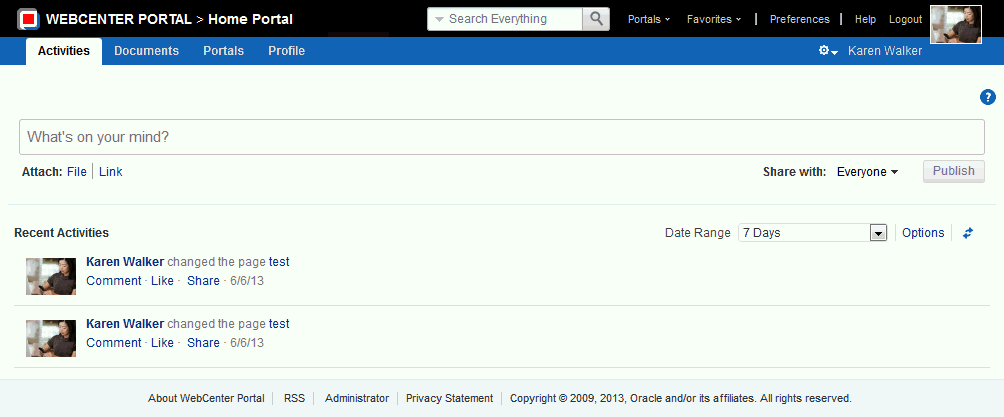8 Working In the Home Portal
This chapter describes the Home portal, where you have access to WebCenter Portal activities, your personal documents, the portal browser, your profile, and your personal pages.
This chapter includes the following sections:
Permissions:
The tasks described in this chapter are available to any WebCenter Portal user minimally assigned the roleAuthenticated-User; that is, any user who is logged in.8.1 About the Home Portal
The Home portal (Figure 8-1) is the area where you have access to WebCenter Portal activities, your personal documents, the portal browser, and your profile. You can also create your own personal pages in the Home portal, and system administrators can expose system pages and business role pages to selected audiences.
Note:
Your system administrator may choose to prohibit the creation of personal pages.8.2 Accessing the Home Portal
When you log in to WebCenter Portal, the default landing page is the Home portal. Your system administrator may have changed the landing page to a different portal or page.
Depending on the navigation model, you may have a number of ways to access the Home portal. For example:
-
Use the following URL:
http://host:port/webcenter/portal/home
-
Click your user name where it appears as a link in the menu bar, as shown in Figure 8-2.
Figure 8-2 Example of a User Name as a Link
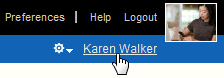
Description of ''Figure 8-2 Example of a User Name as a Link''
This takes you to the My Profile page in the Home portal.
-
Click the Portals menu, and select Home Portal (Figure 8-3).
Figure 8-3 Home Portal Option on the Portals Switcher Menu
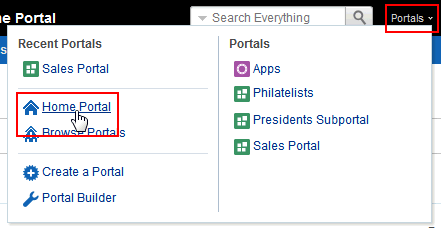
Description of ''Figure 8-3 Home Portal Option on the Portals Switcher Menu''
8.3 Pages in the Home Portal
By default, the Home portal includes the following pages:
-
Activities: Includes Publisher, which you can use to make statements about your personal status and provide links to external or internal objects; and Recent Activities, which streams information about activities WebCenter Portal. For more information, see Section 15.7, "Sharing Messages, Files, and URLs" and Chapter 24, "Tracking Portal Activities."
-
Documents: Provides a view of your personal document library, where you can create, view, and manage your documents. For more information, see Part II, "Working with Documents."
-
Portals: Provides access to available portals, including managing your portal memberships. For information, see Chapter 10, "Exploring Portals."
-
Profile: Displays information about you, such as contact information, a photo, your location within the company hierarchy, and so on. It also provides access to your connections, other WebCenter Portal users with whom you communicate or collaborate. For information on your profile, see Chapter 6, "Managing Your Profile." For information on your connections, see Chapter 11, "Managing Your Contacts."
Additionally, any personal pages you create are available in the Home portal. See Chapter 9, "Creating and Managing Personal Pages."
Some pages are hidden by default:
-
Portal Templates: This page is intended for advanced users who build portals and custom portal templates. For more information, see the "Working with Portal Templates" chapter in Building Portals with Oracle WebCenter Portal.
-
Tag Center: Allows you to view and manage tags on WebCenter Portal objects. Tags provide a means of applying your own meaningful terms to and bookmarker application objects, making them easy to locate the next time you go looking for them. For more information, see Chapter 33, "Working with Tags."
-
WebCenter Portal Impersonation: Lets you assign the right for someone else to impersonate you and lets you impersonate a user for whom you have been given impersonation rights. For example, impersonation might be useful if a customer support representative needs to perform actions on your behalf to understand issues you are experiencing, a system administrator might need to perform operations on your behalf, or you might be delegated someone else's responsibilities while they are away. For more information, see Chapter 7, "Using WebCenter Portal Impersonation."
For instructions on how to show these pages in the Home portal, see Section 9.7, "Showing or Hiding Pages in Your View of the Home Portal."
8.4 What You Can Do In the Home Portal
You can perform the following actions in the Home portal:
-
Create personal pages. For information, see Chapter 9, "Creating and Managing Personal Pages."
-
Manage your contacts, connect with them through instant messaging and email, and collaborate with other WebCenter Portal users. For more information, see the chapters in Part II, "Connecting and Collaborating with Other Users."
-
Create and manage documents, collaborate with others on documents, and publish content. For more information, see the chapters in Part II, "Working with Documents."
-
Use tools and services to notify you when things change, track activities, participate in polls, monitor RSS feeds, and view your worklists. For more information, see the chapters in Part II, "Staying Informed."
-
Use tools and services to manage your schedule and work environment through calendars, notes, links, tags, and bookmarks. For more information, see the chapters in Part II, "Staying Organized."
Tip:
Some tools and services are active only in portals other than the Home portal, such as discussions, events, announcements, and lists.