| Skip Navigation Links | |
| Exit Print View | |
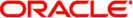
|
Sun Flash Accelerator F20 PCIe Card User's Guide |
Energy Storage Module Overview
Perform ESD Prevention Measures
(Optional) Install Full-Height Bracket
Install the Card Into a System
FMod Alignment for Optimal Performance
(Optional) Using the SAS/SATA Controller as a Boot Device
SAS/SATA Controller as a Boot Device
Configure the SAS/SATA Controller as a Boot Device (SPARC Systems)
Configure the SAS/SATA Controller as a Boot Device (x86 Systems)
Replacing FMod Retention Clips
Update the FMod Firmware (Oracle Solaris OS)
Update the FMod Firmware (Windows and Linux OS)
Updating the SAS/SATA Controller Firmware
Update the SAS/SATA Controller Firmware (Oracle Solaris OS)
Update the SAS/SATA Controller Firmware (Linux OS)
The solid-state flash module (FMod) architecture enables much faster throughput compared to conventional disk-based drive technology. Four FMods are installed on one Sun Flash Accelerator F20 PCIe card.
The system treats each FMod as a separate storage volume. FMods are managed using the same tools as those for conventional (platter-based) hard drives. When you install the card, or add or replace FMods on the card, you must format each new FMod before you can read or write data to it. If you move the card or individual FMods to a different server using a different operating system or file system, you must reformat the FMods to work with the new file system.
Additionally, solid state flash devices have block alignments typically aligned on 4-Kbyte boundaries, not the 512-byte boundaries of conventional disks. In order to maximize performance, partitions need to be aligned on 4-Kbyte boundaries. For more information, see FMod Alignment for Optimal Performance.
Note - Like any other storage media, if you reformat the FMods on the card, any preexisting data on the FMods is destroyed during the formatting process.