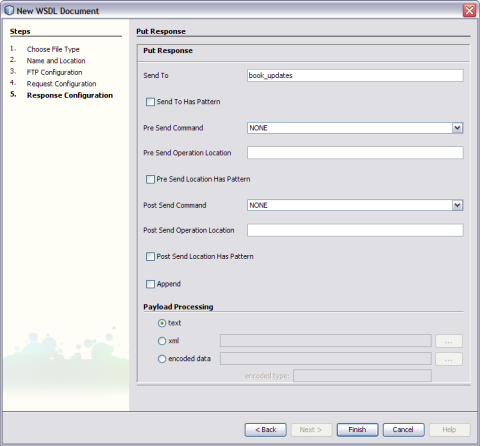| Skip Navigation Links | |
| Exit Print View | |
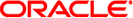
|
Oracle Java CAPS FTP Binding Component Tutorial Java CAPS Documentation |
| Skip Navigation Links | |
| Exit Print View | |
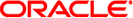
|
Oracle Java CAPS FTP Binding Component Tutorial Java CAPS Documentation |
Understanding the FTP Binding Component
Software Needed for the Tutorial
FTP Binding Component Project in a Nutshell
Starting the GlassFish Application Server
To Start the GlassFish Application Server
Working With JBI Runtime Environment
FTP Binding Component Runtime Configuration Properties
Creating a BPEL Module Project : SendInventory
To Create a BPEL Module Project
Creating a WSDL Document : Using FTP
To Create a WSDL Document : ftpTransfer
To Modify ftp:message Properties
Poll Request Wizard Properties
FTP MessageActivePassive Element (<ftp:messageActivePassive>)
FTP Binding Component Extensibility Elements
FTP Operation Element (<ftp:operation>)
FTP Binding Element (<ftp:binding>)
FTP Transfer Element (<ftp:transfer>)
FTP Address Element (<ftp:address>)
FTP Message Element (<ftp:message>)
Creating a WSDL Document : Using FILE
To Create a WSDL Document : fileTrigger
To Add Web Services and Basic Activities
To Edit Web Service : Receive1
To Edit the Web Service : Invoke1
To Edit the Basic Activities : Assign1
Creating a Composite Application
To Create a Composite Application
Deploying the Composite Application
To Deploy the Composite Application
To Add a Complex and a Global Complex Type to the XML Schema
This topic explains the functional behavior of various binding types.
Poll Request Message and Put Response
Poll Request
Message Name Prefix: Prefix for inbound (IB) message name.
Poll Interval in milli-seconds: Polling interval in milliseconds when message is polled from a remote target.
Put Response
Message Name Prefix: Prefix for outbound (OB) message name.
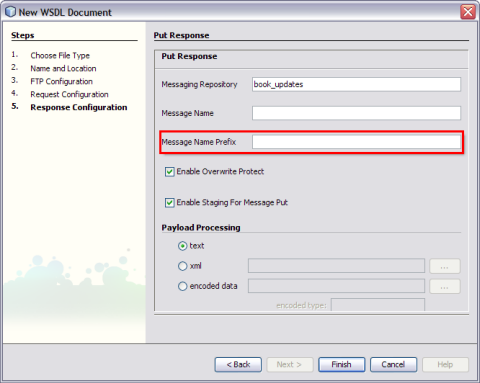
Put Request Message and Poll Response
Put Request
Message Name Prefix: Prefix for outbound (OB) message name.
Poll Response
Message Name Prefix: Prefix for inbound (IB) message name.
Poll Interval in milli-seconds: Polling interval in milliseconds when message is polled from a remote target.
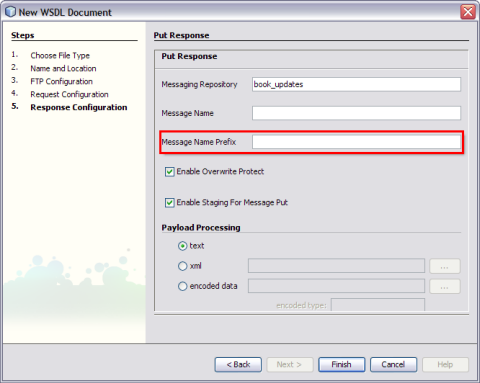
Put Request Message
Message Name Prefix: Prefix for outbound (OB) message name.
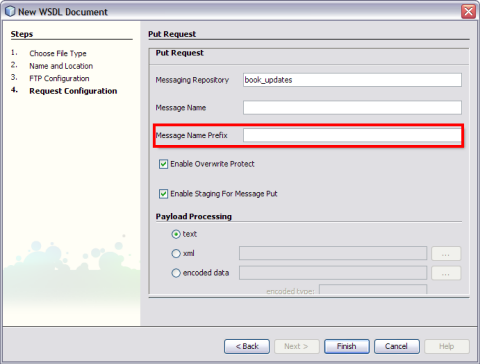
On Demand Get Message
Message Name Prefix: Prefix for inbound (IB) message name.
Enable Archive Polled Message: Indicates if archive is required for processed message. If true, processed message is archived, otherwise, it is removed.
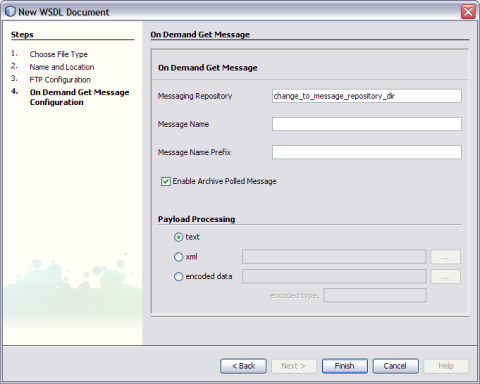
Receive Request
Poll Request
Receive Source (From): Path pointing to a file on remote FTP server where the transferred data will be read (receiveFrom), the path components could be literals or regular expressions.
Receive Source (From): Has Regular Expressions. Indicates if 'receiveFrom' has regular expressions. When 'receiveFrom' contains regular expressions, these are used as filters to filter out those directory/file entries that match the corresponding regular expressions.
For example, if 'receiveFromHasRegexs' = FTP_IN_BOX/archive200[1-6]/invoice_[0-1][1-9].bak
At runtime, FTP BC gets a directory listing from FTP_IN_BOX, iterate through each one of them and finds the first match for regular expression 'archive200[1-6]'.
For example, archive2001, get a directory listing from FTP_IN_BOX/archive2001, iterate through each one of them and find the first match for regular expression 'invoice_[0-1][1-9].bak', say, invoice_01.bak, now FTP_IN_BOX/archive2001/invoice_01.bak is found as the first match, and it will be used as the resolved value for 'receiveFrom', otherwise, if no match found for regular expression 'invoice_[0-1][1-9].bak', FTP BC will go back to the parent level, and try the next match of 'archive200[1-6]', and repeat the above process until found a path matching all the regular expressions as corresponding path components or no matching path found after exhausted all paths under FTP_IN_BOX.
Pre Receive Operation (Command): Operation performed before receiving starts.
NONE - No operation is performed before receiving starts.
COPY - Make a copy of the target file (specified by 'receiveFrom') to a file specified by 'preReceiveLocation' before receiving starts.
RENAME - Move the target file (specified by 'receiveFrom') to a file specified by 'preReceiveLocation' before receiving starts.
Pre Receive Operation Location: Destination file for operation to be performed before receiving starts.
Pre Receive Location Has Patterns: Indicate if 'preReceiveLocation' contains patterns, where 'pattern' is a string containing special characters escaped by percentage sign, the following are all the symbols supported:
directory/file name replacement (%p/%f), usually used in pre/post operation's 'receiveFrom'/'sendTo' path.
For example, when 'sendTo' is my_in_box/invoice.dat, then a pattern like %p_backup/%f.bak will be my_in_box_backup/invoice.dat.bak after expansion.
UUID %u, will be substituted by a UUID value compliant with Java 1.5 UUID.
sequence number reference %0, %1, %2, %3, %4, %5, %6, %7, %8, %9, this symbol will be replaced by the current value of sequence number, which is an integer count that increments after each reference.
For Java Timestamp Patterns, see Table 4.
Post Receive Operation (Command): Operation performed after receiving completes:
NONE - no operation performed after receiving completes.
DELETE - delete the target file (specified by 'receiveFrom') after receiving completes.
RENAME - move the target file (specified by 'receiveFrom') to a file specified by 'postReceiveLocation' after receiving completes.
Post Receive Operation Location: Destination file for operation to be performed after receiving completes.
Post Receive Location Has Patterns: Indicates if 'postReceiveLocation' contains patterns, where 'pattern' is a string containing special characters escaped by percentage sign. The symbols supported are similar to Pre Receive Location Has Patterns.
Poll Interval: Polling interval in milliseconds when data is polled from a location specified by 'receiveFrom'.
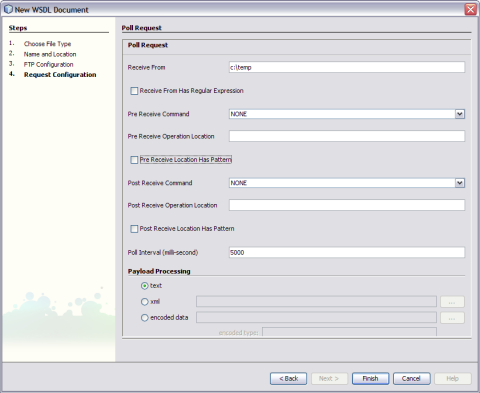
Receive Request and Send Response
Send Response (Put Response)
Send Destination (To): Path pointing to a file on remote FTP server, where the transferred data will be stored (sendTo), the path components could be literal or patterns, see 'sendTohasPatterns' for a detailed definition of pattern.
Send Destination (To): Has patterns. See Pre Receive Location Has Patterns.
Pre Send Operation (Command): Operation performed before sending starts.
NONE - No operation performed before sending starts.
COPY - Make a copy of the target file (specified by 'sendTo') to a file specified by 'preSendLocation' before sending starts.
RENAME - Move the target file (specified by 'sendTo') to a file specified by 'preSendLocation' before sending starts.
Pre Send Operation Location Destination file for operation to be performed before sending starts.
Pre Send Location Has Patterns Indicate if 'preSendLocation' contains patterns, where 'pattern' is a string containing special characters escaped by percentage sign. The supported symbols are similar to Pre Receive Location Has Patterns
Post Send Operation (Command) Operation performed after sending completes:
NONE - no operation performed after sending completes.
DELETE - delete the target file (specified by 'sendTo') after sending completes.
RENAME - move the target file (specified by 'sendTo') to a file specified by 'postSendLocation' after sending completes.
Post Send Location (Command): Destination file for operation to be performed after sending completes.
Post Send Location Has Patterns: Indicates if 'postSendLocation' contains patterns, where 'pattern' is a string containing special characters escaped by percentage sign. The symbols supported are similar to Pre Receive Location Has Patterns.
Append Payload To Target File: Indicates if the message will be appended at the end of the target file.