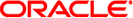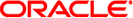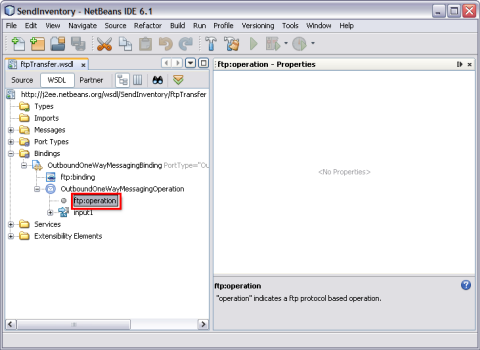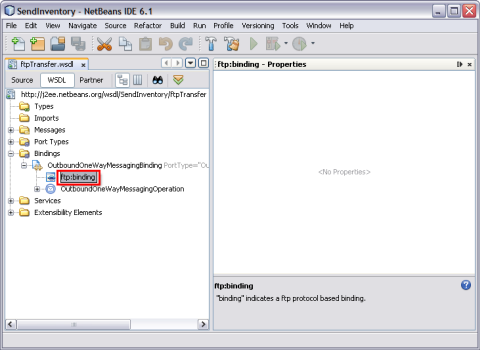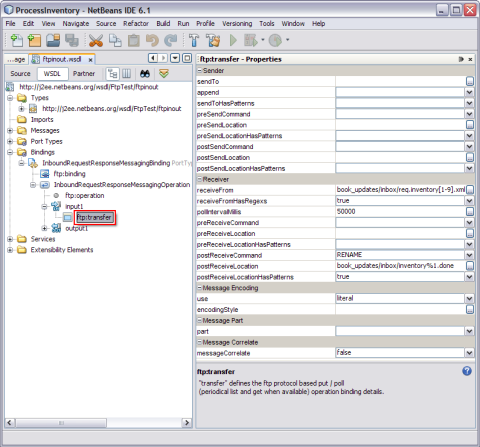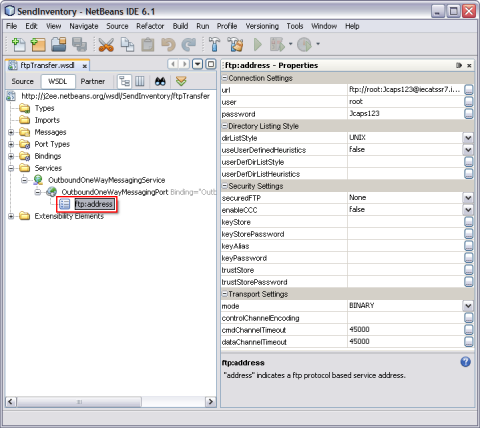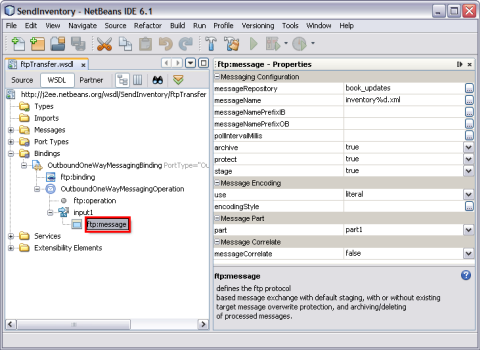Runtime Configuration
The runtime configuration for FTP Binding Component includes the following:
-
FTP Operation Element (<ftp:operation>)
-
FTP Binding Element (<ftp:binding>)
-
FTP Transfer Element (<ftp:transfer>)
-
FTP Address Element (<ftp:address>)
-
FTP Message Element (<ftp:message>)
FTP Operation Element (<ftp:operation>)
The FTP operation indicates an FTP protocol based operation.
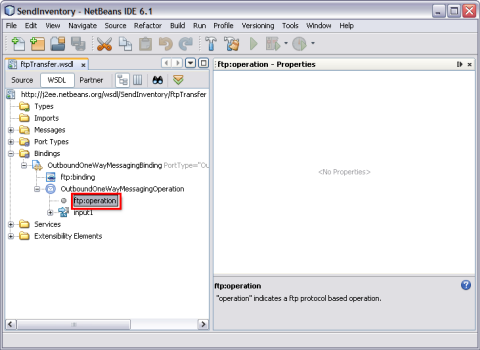
FTP Binding Element (<ftp:binding>)
The FTP binding indicates an FTP protocol based binding.
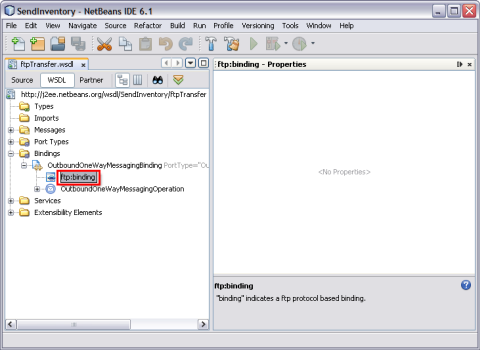
FTP Transfer Element (<ftp:transfer>)
The FTP transfer element extends the WSDL binding element to allow you to
specify a message transfer from a sender's and a receiver's perspective. Typical reasons
to use the FTP transfer element include the following:
-
Override the default message repository locations with custom settings
-
Use pattern matching when transferring files
-
Append the message to the target file
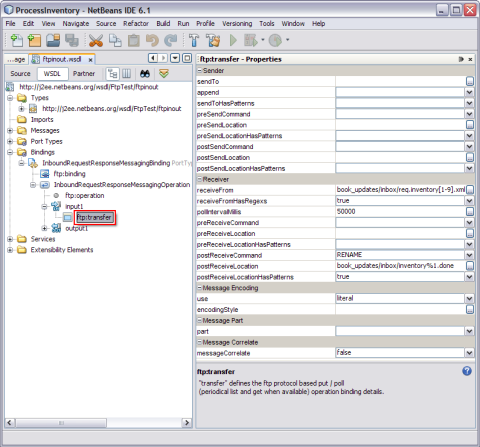
Table 6 FTP Transfer Element
|
|
|---|
sendTo |
The FTP PUT target for the message. Specify the target using either
a relative path or absolute path form:
relative path pattern1/pattern2/. . ./filename absolute path /pattern1/pattern2/. . ./filename patterN and filename can be literal or a pattern, depending on the value of the sendToHasPatterns property.
For more information, see Table 7. |
append |
Specifies whether
the message is appended to the target file specified by the sendTo property.
If append is true, the message is appended to the target file. If append is false, then the message overwrites the target file.
Default
value: false |
sendToHasPatterns |
Specifies if the target specified by the sendTo property contains patterns in
its path components and/or file name. If sendToHasPatterns is false, then the target
path and filename are literals. Default value: false For more information, see Table 7. |
receiveFrom |
The target to
poll for FTP GET messages. Specify the target using either a relative path
or absolute path form:
relative path pattern1/pattern2/. . ./filename absolute path /pattern1/pattern2/. . ./filename patterN and filename can be literal or a regular expression, depending on the value of the receiveFromHasRegexs property.
For more information, see Table 7. |
receiveFromHasRegexs |
Specifies if the target specified
by the receiveFrom property contains regular expressions in its path components and/or file
name. If receiveFromHasRegexs is false, then the target path and filename are literals. Default
value: false |
pollIntervalMillis |
The interval (in milliseconds) for an inbound component (receiver) to poll the
target. Default value: 5000 |
preSendCommand |
The operation to perform before sending an FTP message. Values can
be NONE, COPY, or RENAME Default value: NONE |
preSendLocation |
The destination file to be used
with the preSendCommand. Specify the file using either a relative path or absolute
path:
patterN and filename can be literal or a pattern, depending on the value
of the preSendLocationHasPatterns property. For more information, see Table 7. |
preSendLocationHasPatterns |
Specifies if the file specified
by the preSendLocation property contains patterns in its path components or file name. If
preSendLocationHasPatterns is false, then the target path and filename are literals. Default value: false |
postSendCommand |
Specifies
the operation to perform after sending a message. The value can be either
NONE or RENAME. Default value: NONE |
postSendLocation |
The destination file for the postSendCommand. Specify the file
using either a relative path or absolute path:
patterN and filename can be
literal or a pattern, depending on the value of the postSendLocationHasPatterns property. For more
information, see Table 7. |
preReceiveCommand |
Specifies the operation to perform before receiving an FTP message. Values
can be either NONE, COPY, RENAME Default value: NONE |
preReceiveLocation |
The destination file to be
used with the preReceiveCommand. Specify the file using either a relative path
or absolute path:
patterN and filename can be literal or a pattern, depending on the
value of the preReceiveLocationHasPatterns property. For more information, see Table 7. |
preReceiveLocationHasPatterns |
Specifies if the file
specified by the preReceiveLocation property contains patterns in its path components and/or file
name. If preReceiveLocationHasPatterns is false, then the target path and filename are literals. Default value:
false |
postReceiveCommand |
Specifies the operation to perform after receiving an FTP message. Values can
be either NONE, DELETE, or RENAME. Default value: NONE |
postReceiveLocation |
The destination file to be
used with the preReceiveCommand. Specify the file using either a relative path
or absolute path:
patterN and filename can be literal or a pattern, depending on the
value of the preReceiveLocationHasPatterns property. For more information, see Table 7. |
postReceiveLocationHasPatterns |
Specifies if the file
specified by the preReceiveLocation property contains patterns in its path components and/or file
name. If preReceiveLocationHasPatterns is false, then the target path and filename are literals. Default
value: false |
senderUsePassive |
Specifies whether to use passive FTP on the sender side. Default value:
true |
ReceiverUsePassive |
Specifies whether to use passive FTP on the receiver side. Default value: true |
use |
Specifies
whether a message (or message part) is literal or encoded. If encoded is
specified, then you must also specify the encoder using the encodingStyle property. Default value:
Literal |
encodingStyle |
Specifies the encoding type associated with the message (or message part). This also
defines the encoder type responsible to process the encoded data. There is no default
value: ud1encoder-1.0 |
part |
References which part of the message described in the abstract WSDL
to use for the message. It is Part1. If the part property is
not specified, then the first part listed in the abstract WSDL is used. |
messageCorrelate |
Specifies
whether UUID tagging-based message correlation is enabled. If true, then the message correlation
is enabled. Otherwise, message correlation is not enabled. Default value: false |
|
Pattern Matching
You can use pattern matching to generate filenames for messages and to retrieve
messages according to the generated filename patterns. The following message properties make use
of pattern matching:
-
sendTo
-
sendToHasPatterns
-
receiveFrom
-
receiveFromHasPatterns
-
preSendLocation
-
preSendLocationHasPatterns
-
postSendLocation
-
postSendLocationHasPatterns
-
preReceiveLocation
-
preReceiveLocationHasPatterns
-
postReceiveLocation
-
postReceiveLocationHasPatterns
The % character precedes a character that indicates the pattern to be expanded.
For example, %y%y%y%y expands to 2007.
Use an additional % as an escape character to print the % character
as a literal. For example, %%y%%y%%y%%y expands to %y%y%y%y.
The table describes various Pattern Matching for FTP Binding Component Message Transfer Targets
Table 7 Pattern Matching for FTP Binding Component Message Transfer Targets
|
|
|---|
Timestamp |
The FTP Binding Component specifies a timestamp using the simple Java date/time formats: %[GyMdhHmsSEDFwWakKz] For
example, abc%y%y%y%y expands to abc2007. For more information, see Table 4. |
Directory and Filename Replacement |
%p/%fTypically
used to specify the directory name and filename for pre-transfer and post-transfer operations. For
example, if sendTo specifies my_in_box/invoice.dat, then the following pattern: %p_backup/%f.bak Expands to: my_in_box_backup/invoice.dat.bak |
UUID |
%u Inserts a UUID
value compliant with Java 1.5 UUID. |
Sequence Numbering |
%0, %1, ... , %9Inserts the current value of a
sequence counter that is incremented after each reference. The initial value of a
sequence counter is 0. There can be as many as ten sequence counters
at runtime, identified as %0 through %9. The sequence counters are not persisted and
will be reset to 0 after either of the following occurrences:
|
|
FTP Address Element (<ftp:address>)
The FTP address element extends the WSDL service element to allow you to
specify the connectivity information to an FTP server. You can specify properties such
as the Internet address of the FTP server, style for listing directories, the
mode of transfer (for example, binary, ASCII, or EBCDIC), and timeout settings for
connecting to the FTP server.
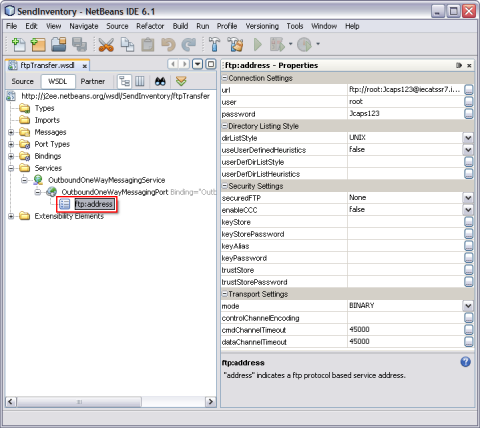
Table 8 FTP Address Element
|
|
|---|
url |
The address of the FTP host. This address
must be in the following format: ftp://[user]:[password]@[hostname or IP address]:[port]
user is the FTP account login password is the password for the account hostname is the hostname for where the FTP server is running IP address is the IP address for the FTP host port is the FTP port (default is 21)
Default value: ftp://anonymous:user\@yahoo.com@localhost:21 |
user |
The FTP
login ID. Enter the user ID in ftp:url format. |
password |
The FTP login password. |
dirListStyle |
Specifies which
style to use for listing directories. Choose a style from the list.
Note - The style
you select should match the platform for the target FTP host to make
sure FTP operations and pattern matching specifications.
Default value: UNIX |
useUserDefinedHeuristics: |
Indicates whether to use
a user-defined style for listing directories. If the property is set to true,
then you must specify a style using the userDefDirListStyle property. Default value: false |
userDefDirListStyle |
Names
the user-defined directory listing style, which should correspond to the style defined by
the property userDefDirListHeuristics. |
userDefDirListHeuristics |
The path pointing to a user provided heuristics file.
This file should be accessible to the FTP Binding Component runtime in the
deployed environment. |
enabledCCC |
Enables Clear Command Channel after handshake. This is only applicable when securedFTP is
set to ExplicitSSL. |
keyStore |
The key store location. |
keyStorePassword |
The ey store password. |
keyAlias |
Key alias for client
authentication |
keyPassword |
The password that protects the key alias. |
trustStore |
The trust store location. |
trustStorePassword |
The trust store
password. |
mode |
Specifies whether the transfer is binary, ASCII, or EBCDIC. Default value: binary |
controlChannelencoding |
Encoding (Charset)
for FTP control channel IO. Default is ISO-8859-1. When left blank, the default
is assumed. |
cmdChannelTimeout |
The time, in milliseconds, to attempt reading the socket for the FTP
command channel before a timeout occurs. 0 (zero) indicates no timeout. Default value: 45000 |
dataChannelTimeout |
The
time, in milliseconds, to attempt reading the socket for the FTP data channel
before a timeout occurs. 0 (zero) indicates no timeout. Default value: 45000 |
|
FTP Message Element (<ftp:message>)
The FTP message element extends the WSDL binding element to allow you to
specify message transfer details. These details include the locations on an FTP server
on which a message is persisted, staged, retrieved, and archived.
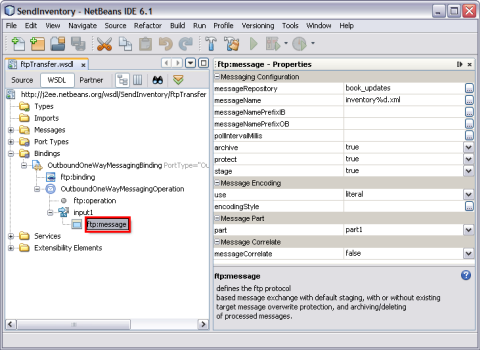
Table 9 FTP Message Element
|
|
|---|
Message Repository |
The path
to a directory on the remote FTP server where messages will be processed
and archived. For more information, see Table 3. |
Message Name |
The filename where a message is
put into, usually in the form of a name pattern. Pattern is a
string containing special characters preceded by a percentage sign. The following are all
the symbols supported:
UUID %u is substituted by a UUID value compliant with Java 1.5 UUID. In a sequence number reference %0, %1, %2, %3, %4, %5, %6, %7, %8, %9, this symbol is replaced by the current value of the sequence number, which is an integer count that increment after each reference.
Default value: %u For more information, see Table 4. |
messageNamePrefixIB |
A prefix placed before
the value of messageName to form the actual message name for messages transported
in the INBOUND direction (consumer to provider). This property should not contain any pattern
symbols or the percentage sign '%'. Default value: req |
messageNamePrefixOB |
A prefix placed before the
value of messageName to form the actual message name for messages transported in
the OUTBOUND direction (provider to consumer). This property should not contain any pattern symbols
or the percentage sign '%'. Default value: resp |
pollintervalMillis |
The polling interval (in milliseconds) for
an inbound component (receiver) to poll the remote target. Default value: 5000 |
archive |
Specifies whether a
message is archived after it is fetched by a component (either consumer or
provider). When set to true, the message is archived (moved to a destination
directory such as inarchive or outarchive. When set to false, the message is
deleted. Default value: true |
protect |
Specifies how a message is moved to a dedicated directly
such as inprotect or outprotect before an incoming message overwrites it.
If true, the message is moved (protected). If false, the message is overwritten.
Default value: true |
stage |
Specifies whether
staging is enabled during message transfer. Default value: true |
use |
Specified if the message is
literal or encoded If encoded is specified, you must also specify the encoder
using the encodingStyle property. Default value: Literal |
encodingStyle |
Specifies the encoding type associated with the
message. This also defines the encoder type responsible to process the encoded data. The
value specified here is only applied if the use property is set to
encoded. Has no default value. ud1encoder-1.0 |
part |
References which part of the message described
in the abstract WSDL document is to be used for the message. If
the part property is not specified, then the first part listed in the
abstract WSDL is used. Default value: Part1 |
messageCorrelate |
Specifies whether UUID tagging-based message correlation is enabled. If
true, then message correlation is enabled. Default value: true |
|