Run Pc-Check Diagnostics
-
Ensure that the host is in standby power mode.
- The Power/OK LED on the front panel should be flashing.
- The Oracle ILOM System Information page should indicate that the host power is off.
- Log in to the Oracle ILOM web interface.
-
Click Host Management —> Diagnostics.
The Diagnostics page appears.
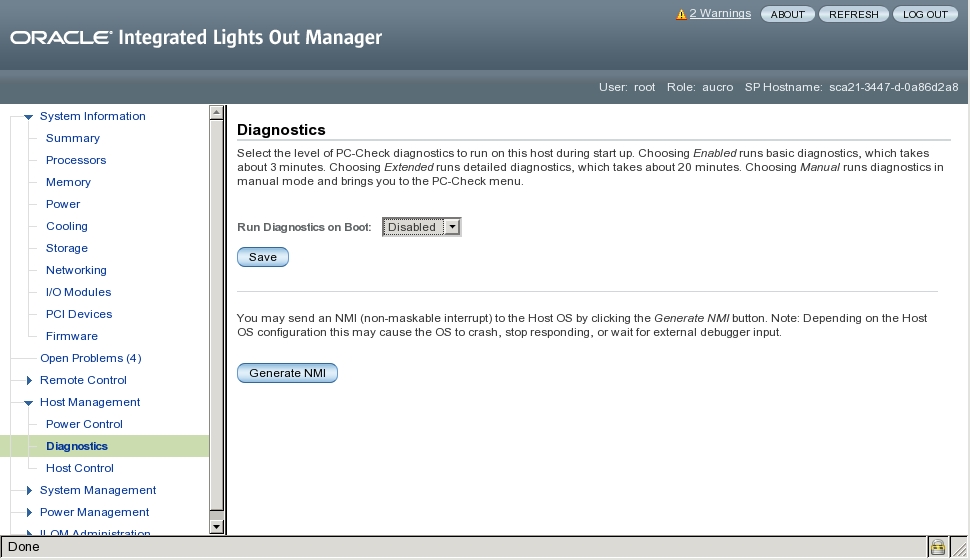
-
From the Run Diagnostics on Boot list, select the level of Pc-Check
diagnostics to be run.
-
Manual – Runs Pc-Check in manual mode and brings you to a Pc-Check menu.
-
Disabled – Pc-Check does not run. Use this selection for normal system operation.
-
Enabled – Runs basic diagnostics and takes about 3 minutes.
This selection is reserved for Oracle Service personnel.
-
Extended – Runs detailed diagnostics and takes about 30 minutes.
This selection is reserved for Oracle Service personnel.
-
- Click Host Control.
- Click Diagnostic partition from the Next Boot Device menu.
- Click the Save button.
-
Start redirection:
-
In the navigation pane, click Remote Control —>
Redirection.
The Launch Redirection page appears:
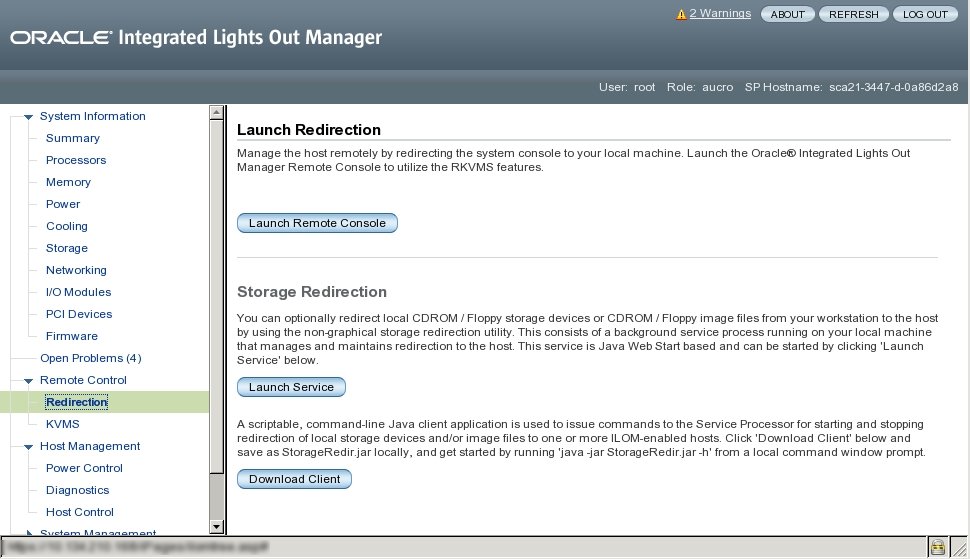
-
Click the Launch Remote Control button.
The redirection is established. Because the host is in standby power mode, the view should be empty.
-
In the navigation pane, click Remote Control —>
Redirection.
-
Power on the host.
-
In the navigation pane, click Power Control.
The Server Power Control page appears.
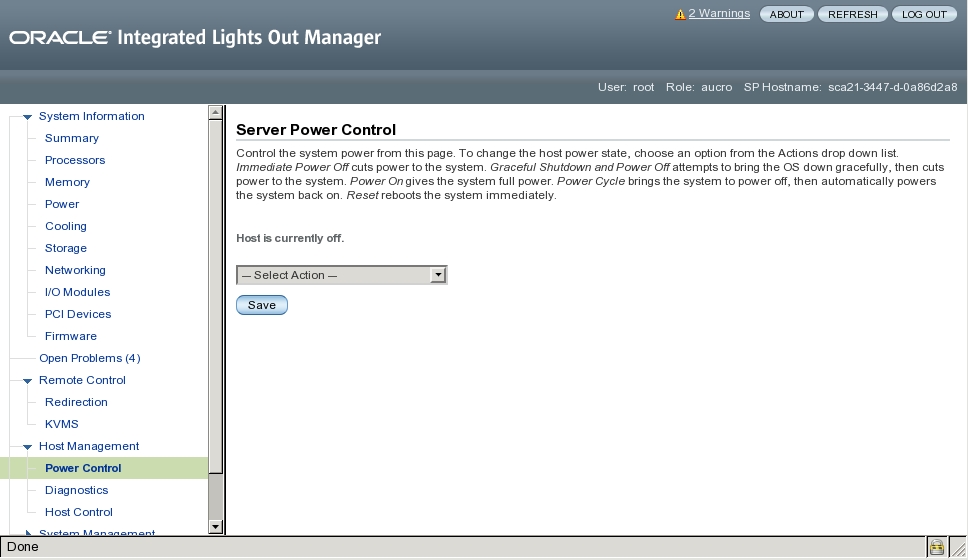
- In the Select Action drop-down list, click Power On.
-
Click Save.
The host begins its startup sequence.
-
In the navigation pane, click Power Control.
-
Return to the Redirection page.
If the redirection page is not open, click Remote Control —> Redirection in the navigation pane.
The host startup messages appear. After POST, the Pc-Check menu appears.
- If a license agreement display appears, type Enter to continue.
- Follow the prompts to open the Pc-Check main menu.
See Also