To Replace the Low-Profile Bracket With a Standard Bracket
You do not need to perform this procedure if you plan to use the low-profile bracket that comes installed with the HBA. Instead, skip to Connecting the Copper Cables.
A standard bracket is included in the ship kit with the HBA. This procedure describes how to install that standard bracket onto the HBA, if you need to do so.
- Observing ESD precautions, store the transceiver in an ESD-safe place.
- Remove the mounting bracket screws from the top of the
HBA.
The following figure shows the screws that you need to remove from the bracket.
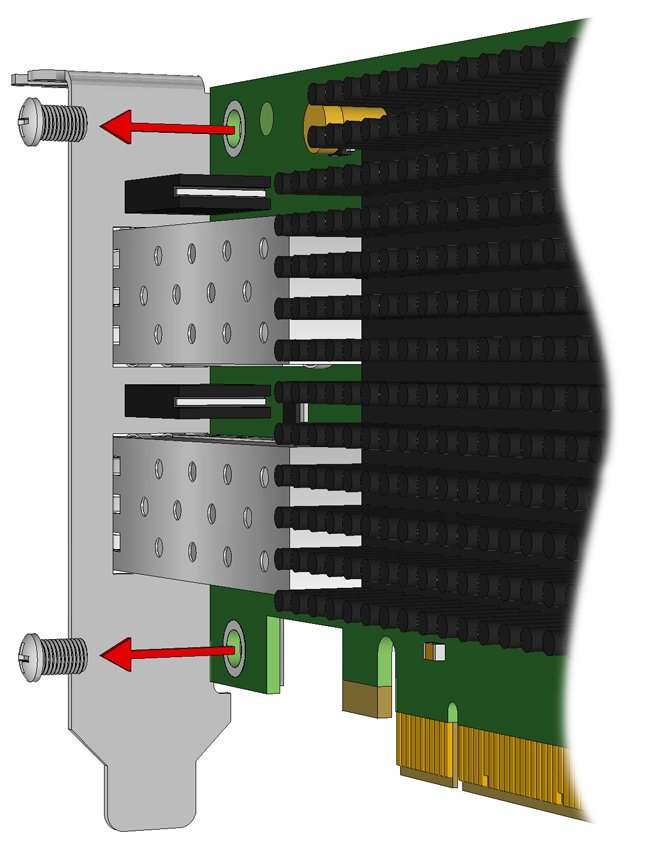
- Remove the low-profile bracket and store it for future use.
- Re-install the screws that attach the HBA to the bracket.
