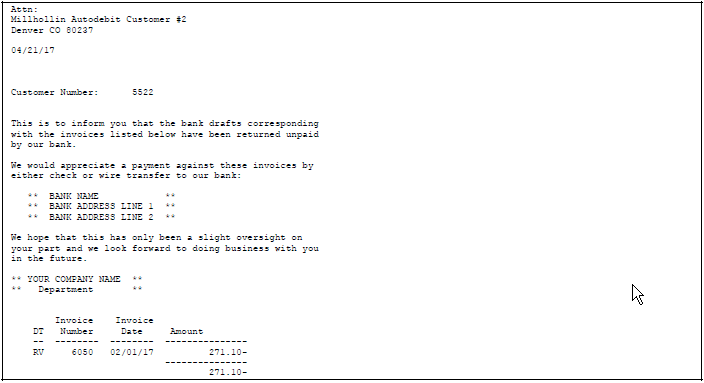58 Work with A/R Draft Collection
This chapter contains these topics:
-
Section 58.3, "Reviewing and Approving Journal Entries for A/R Draft Collections"
-
Section 58.4, "Posting Journal Entries for A/R Draft Collections"
After your bank has collected draft payments from your customer's bank, you must update the status of draft payments to show them as collected. This task consists of the following:
From Customer & Invoice Entry (G0311), choose Other Invoice Entry Methods
From Other Invoice & Receipts Entry Methods (G03111), choose Draft remittance/Collections
From A/R Drafts Remittance & Collection (G031112), choose Status Update with or without JEs
58.1 Updating Draft Payment Status
The Status Update program changes the status of draft payments to paid. Optionally, it creates journal entries that debit your cash account and credit your drafts remitted account.
Some companies prefer to create journal entries on the draft due date while others wait until the payment appears on their bank statement. Depending on your company policy, do one of the following:
-
Run Status Update with Journal Entries on the draft due dates and create journal entries at that time.
-
Run Status Update without Journal Entries on the draft due dates using a pay status code of something other than P (paid). Then, run the Status Update with Journal Entries after you verify that payments have been collected.
You can run this program in either proof or final mode.
| Proof mode | Final mode |
|---|---|
| In proof mode, this program prints a report that shows the drafts to be updated. It shows all drafts that have a payment status of G (remitted or guaranteed) with a due date that you specify in processing option. | In final mode, the program works in the same way as proof mode except that it also:
|
This program displays and updates information in the A/R Ledger table (F0311).
58.2 Notifying Customers of Non-Sufficient Funds
From Customer & Invoice Entry (G0311), choose Other Invoice Entry Methods
From Other Invoice & Receipts Entry Methods (G03111), choose Draft remittance/Collections
From A/R Drafts Remittance & Collection (G031112), choose NSF Notification
Your bank might not be able to collect money from a customer because of non-sufficient funds. When this happens, you can send the customer a notification letter that lists all outstanding drafts that they owe.
The NSF Notification program lists outstanding drafts on the notification letter only if the document type for the payment item is RV (non-sufficient funds). The draft information on the notification letter is from the A/R Ledger table (F0311). The contents are from the Generic Message/Rates (F00191) and the General Message Detail (F00192) tables.
58.2.2 Example: Non-Sufficient Funds Letter
The following example shows a letter notifying a customer about non-sufficient funds.
58.2.3 Processing Options
See Section 108.11, "A/R Draft NSF Notification (P03574)" for more information.
58.3 Reviewing and Approving Journal Entries for A/R Draft Collections
From Customer & Invoice Entry (G0311), choose Other Invoice Entry Methods
From Other Invoice & Receipts Entry Methods (G03111), choose Draft remittance/Collections
From A/R Drafts Remittance & Collection (G031112), choose an option under the Journal Entry Review & Post heading
If you created journal entries, you must review and approve them after you update the status of drafts to collected. Posting debits a cash account and credits the drafts remitted account.
All JD Edwards World's journal review programs work the same way.
58.4 Posting Journal Entries for A/R Draft Collections
From Customer & Invoice Entry (G0311), choose Other Invoice Entry Methods
From Other Invoice & Receipts Entry Methods (G03111), choose Draft remittance/Collections
From A/R Drafts Remittance & Collection (G031112), choose an option under the Journal Entry Review & Post heading
After you review and approve journal entries, you must post them to the general ledger. Posting them debits cash account and credits the drafts remitted account.
See Also: