57 Work with Draft Remittance
This chapter contains these topics:
You can remit drafts to your bank on magnetic tape or by printing a register. Generally, you must have complete bank account information for your customer in order to use magnetic tape.
From Customer & Invoice Entry (G0311), choose Other Invoice Entry Methods
From Other Invoice & Receipts Entry Methods (G03111), choose Draft remittance/Collections
From A/R Drafts Remittance & Collection (G031112), choose an option under the Draft Remittance heading
57.1 Remitting Magnetic Drafts
To remit magnetic drafts, complete the following tasks:
-
Create draft tape tables
-
Copy draft tables to tape
-
Reset the draft tape copy sequence for A/R (optional)
57.1.1 Creating Draft Tape Tables
You can run the Create Draft Tables program in either proof or final mode.
| Proof mode | Final mode |
|---|---|
In proof mode, this program:
|
In final mode, the program works in the same way as proof mode except that it also:
|
JD Edwards World recommends that you run this program in proof mode before running it in final mode. This allows you to review and correct errors prior to updating records. If the system finds errors during final mode, it prints an error report and does not create journal entries.
Magnetic Draft Remittance reads information from the A/R Ledger table (F0311) and writes information to the Magnetic Draft Remittance table (F03572). The tape table is a multi-member table. Each version you run in final mode creates another member named Mxxx, where xxx is the version number of the Magnetic Draft Remittance program. The tape table must exist in the same library as the A/R Ledger table.
-
Copy any existing bank tape tables to magnetic tape. When you run this program in final mode, the program terminates if a bank tape table has already been created but not yet copied to tape.
Figure 57-1 A/R Magnetic Draft Remittance report
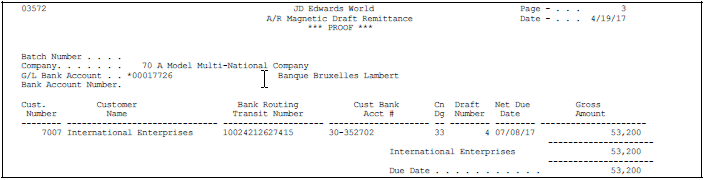
Description of ''Figure 57-1 A/R Magnetic Draft Remittance report''
57.1.2 What You Should Know About
| Topic | Description |
|---|---|
| Italian bank payments | To remit drafts to Italian banking institutions, use Magnetic RiBa Remittance (22/G03111). This program performs the same functions as Magnetic Draft Remittance with the exception of the processing options. Processing options grouped under the heading Italian Tape Processing, control the format required for Italian banking institutions. |
See Also:
-
Section 57.1.6, "Resetting the Draft Tape Copy Sequence for A/R" for information on re-creating tape tables.
57.1.3 Copying Draft Tables to Tape
After you create the magnetic tape table, copy the table to a tape or diskette that you send to your bank.
Before performing the copy, this system checks the Bank Tape Sequence table (F04926) to determine whether a copy is pending. That is, the system checks to see if the tape table has been created, but does not check to see if it has been copied to tape.
If the table does not exist or is blank, the system displays a message and stops processing.
57.1.4 Before You Begin
-
You must load a magnetic tape into a tape drive or a diskette into a disk drive.
On Copy Bank Tape File to Tape
Figure 57-2 Copy Bank Tape File to Tape screen
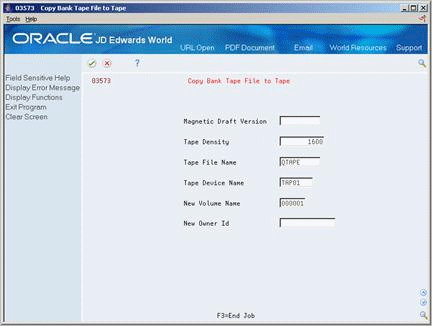
Description of ''Figure 57-2 Copy Bank Tape File to Tape screen''
Accept the default information in the following fields, or make any changes necessary:
-
Magnetic Draft Version
-
Tape Density
-
Tape File Name
-
Tape Device Name
-
New Volume Name
-
New Owner ID
57.1.5 Processing Options
See Section 108.8, "A/R Magnetic Draft Remittance (P03572)" for more information.
57.1.6 Resetting the Draft Tape Copy Sequence for A/R
You might need to re-copy an existing bank tape table to tape or diskette if, for example, the tape was lost or damaged in transit to the bank. In order to re-copy the tape, you must reset the tape sequence. You might also need to reset the tape sequence if you need to re-create the tape table, for example, to include an additional draft.
When the system creates a bank tape table, it sets the Sequence field to 1, which prevents the system from changing the table. When you copy the bank table to tape, the system changes this field to blank. Reset Tape Copy Sequence resets the sequence control code in the Bank Tape Sequence table (F04926) to blank so the system can re-create the table.
To reset the draft tape copy sequence for A/R
On Reset Tape Copy Sequence
Figure 57-3 Reset Tape Copy Sequence screen
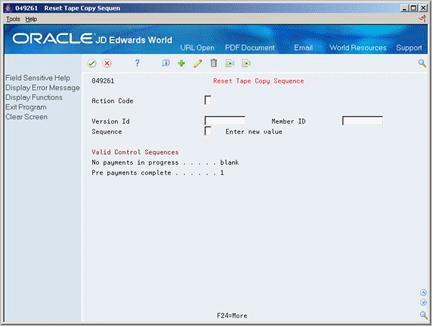
Description of ''Figure 57-3 Reset Tape Copy Sequence screen''
-
To locate a bank tape table, complete the following fields:
-
Version ID
-
Member ID
-
-
Remove the value from the following field:
-
Sequence
-
57.2 Remitting Paper Drafts
Generally, it is not possible to remit drafts to your bank on magnetic tape if you do not have complete bank account information for your customer. Instead, you can print a register to send to your bank.
Remitting paper drafts consists of:
-
Running Paper Draft Remittance
-
Correcting problems with Paper Draft Remittance
57.2.1 Running Paper Draft Remittance
There are four versions of the Paper Draft Remittance program to run in proof or final mode with or without a Register.
| Proof mode | Final mode | With or Without Register |
|---|---|---|
In proof mode, the program:
|
In final mode, the program works in the same way as proof mode except that it also:
|
Choose the appropriate version depending on whether or not a register was created. The data selection determines which draft records will be created based on the draft's pay status.
Caution: DO NOT change the data selection values for pay status as doing so will cause incorrect remittance records. |
If you manually created a draft register, you can run a version of Paper Draft Remittance that prints the register. If you have not created a register, you can run a version of this report that creates the register.
When you run this program, the system edits the G/L date against the company date for the drafts receivable and drafts remitted accounts.
For paper draft remittances, the system only reports drafts with payment instrument 3 (supplier draft without bank account number) or with payment instrument 4 (customer draft without bank account number).
When you enter drafts with full bank account information, the system places a Y in the Print field. The Paper Draft Remittance program selects drafts with Print not equal (NE) to Y. Changing the payment instrument for a draft to 0, 1, or 2 does not change the Print field. Therefore, changing the payment instrument does not cause the system to select a draft that was originally entered with a payment instrument of 0, 1, or 2.
JD Edwards World recommends that you run this report in proof mode before running it in final mode. This allows you to review and correct errors prior to updating records. If the system finds errors when running the report in final mode, it prints an error message on the report and does not create journal entries.
This program reads information from the A/R Ledger table (F0311).
Figure 57-4 A/R Magnetic Draft Remittance (A/R Ledger Table) report
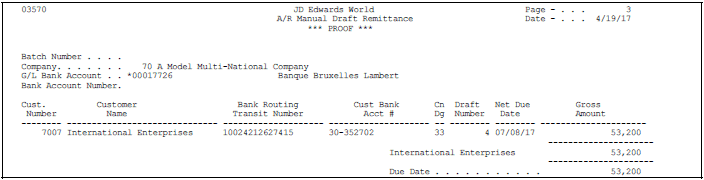
Description of ''Figure 57-4 A/R Magnetic Draft Remittance (A/R Ledger Table) report''
57.2.2 Correcting Problems with Paper Draft Remittance
If you encounter errors when running the Paper Draft Remittance report:
-
Verify that you selected the correct version.
-
Verify that the G/L date you entered for processing option is correct.
-
Verify that you are not attempting to include an inappropriate draft. For example, verify that you are not attempting to include a draft with payment instrument 0 (magnetic drafts), 1 (supplier draft with bank account number), or 2 (customer drafts with bank account number).
-
If you used Draft Selection for Bank Payment to create a register manually:
-
Verify that the "as of" date you entered in the processing options is the same as or later than the latest draft due date in the register
-
Verify that the register contains only drafts with a payment instrument of 3 or 4
-
57.2.3 Processing Options
See Section 108.9, "A/R - Manual Draft Remittance (P03570)" for more information.
57.2.4 Data Selection for Paper Draft Remittance
You can change the data selection for payment instrument. The DEMO versions of this report are set to select drafts with a payment instrument of 3 or 4 and to exclude drafts with a payment instrument of 0, 1, or 2.
Because payment instrument is a user defined code (system 00, type PY), you can set up codes other than 0, 1, 2, 3, and 4. You must change the selection values for payment instrument if you add additional codes.
Caution:
Do not change the data selection with regard to pay status. The versions for remittance with register must be Pay Status equal to #. The versions for remittance without register must be Pay Status equal to D.57.3 Posting Draft Remittance Journal Entries
From Customer & Invoice Entry (G0311), choose Other Invoice Entry Methods
From Other Invoice & Receipts Entry Methods (G03111), choose Draft remittance/Collections
From A/R Drafts Remittance & Collection (G031112), choose an option under the Journal Entry Review & Post heading
After you remit drafts, you must review and post journal entries. Posting debits the drafts remittance account and credits the drafts receivable account.
All JD Edwards World's journal review and post programs work in the same way.