2 Sales Order Entry
This chapter contains these topics:
2.1 Objectives
-
To enter and change sales order information
-
To understand the standard features of each type of order entry
-
To understand the different tasks that you can perform using header and detail information
-
To add and view messages to header and detail information in sales orders
-
To add a sales order using templates
-
To copy sales orders using order history
-
To create international sales orders
-
To create recurring sales orders
2.2 Overview
You enter sales orders to input information about your customers and the items that they order. When you complete the required fields for the sales order, the system retrieves the appropriate customer, item, preference and pricing records from the following tables:
-
Address Book
-
Customer Billing Instructions
-
Customer Master Information
-
Item Master Information
-
Price Management
-
Preferences
You can review the information and make any necessary changes. If you change the default information in an order, the new values do not affect information in the master records. To change the default information, you can access the appropriate form.
Sales order entry includes the following tasks:
-
Working with header information
-
Working with detail information
-
Entering sales orders in line mode
-
Working with recurring and batch sales orders
-
Working with kits and configured items
-
Entering sales orders with templates
-
Entering sales orders with manual invoices
You can enter international sales orders using the same procedures as domestic sales orders if you activate the multi-currency conversion option.
A sales order has two types of information:
You can enter customer and item information on either the header or detail information form. You might choose to access the header information before entering an order to review customer and shipping information or if you change multiple fields. If you do not want to change default values, the Sales Order Management system can directly access the detail information form.
Figure 2-1 Sales Order Information Organization
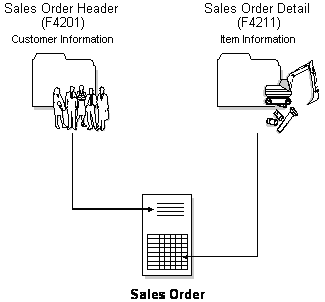
Description of "Figure 2-1 Sales Order Information Organization"
You can enter sales orders in the following ways:
2.2.1 Before You Begin
-
Verify that the following information is set up prior to entering sales orders:
-
Address information for each customer in the Address Book (F0101). See Entering Address Book Records in the JD Edwards World Address Book and Electronic Mail Guide.
-
Master information for each customer in the Customer Master (F0301). See Entering Customers in the JD Edwards World Accounts Receivable Guide.
-
Billing instructions for each customer in the Billing Instructions on the Customer Master (F0301). See Chapter 48, "Set Up Customer Billing Instructions."
-
Item Information in the Item Master (F4101) and Bulk Item Master (F4011). See Entering Item Master Information in the JD Edwards World Inventory Management Guide.
-
Commission codes and rate information. See Chapter 54, "Set Up Commission Information."
-
Branch/plant information for each of your branch/plants in the Branch/Plant Constants (F41001). See Chapter 49, "Set Up Constants."
-
Item and branch/plant information in the Item Branch (F4102), the Item Location (F41021), and Item Master (F4101) for each item that you stock.
-
Preferences for customer and item combinations. See Chapter 45, "Work with Preferences."
-
Default location and printers for your terminal or user profile in the Default Location and Printers (F40095).
-
Multi-currency, if you are processing orders using different currencies. See Setting Up Multi-Currency in the JD Edwards World General Accounting I Guide.
-
-
Verify that multi-currency processing is set up if you are processing international orders that use different currencies.